Downloads
10 min
A fully customisable disposition model to suit your organisation’s needs, a roadmap enabled to allow you to see your estate evolve over time.

What
The disposition model allows you to show the disposition lifecycle of your applications, you can use your own or an industry-standard such as Gartner’s TIME model.
Usage
You can use the model to show your application portfolio strategy, if you don’t have strategic plans then this is a quick way to show your strategy, with plans you can have both, and they should be aligned.
If you have defined strategic plans then the view will show the applications appearing/disappearing when they are due to do so based on the dates on the roadmap.
Data Required
You need applications for this and are assigning disposition lifecycles via the App Disposition Lifecycle Status slot. If you don’t have any applications defined then use the Launchpad Applications sheet to load the Applications in
We do not define disposition lifecycles out of the box as people have different ones, e.g. TIME, or custom ones. You will need to define your Disposition Lifecycle Status enumerations, ensure you add a sequence to the ‘Enumeration Sequence Number’ slot to order the dispositions, and add colours for each disposition. See and navigate down to Setting Colours for Elements section on how to do this
View Set-up
If the report is not enabled then go to EA Support > Essential Viewer > Report and find **Core: ApplaFollow 3 simple steps to get started with the Essential Architecture Manager.
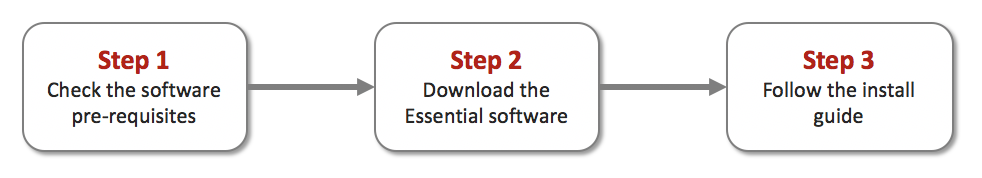
Step 1: Check the Software Pre-Requisites
To install and begin using the Essential Architecture Manager, the following 3rd party software components will be needed.
| Name | Version | Description | Install Notes |
|---|---|---|---|
| Java Runtime Environment | 1.9 or above | Required to run Protege and Apache Tomcat | |
| Protege Ontology Editor | 3.4.x, 3.5.x only | The platform for capturing the architecture model. Note Protege 4.x is a different product and is not supported | |
| Apache Tomcat* | 7.0 or above | A Java web application server for running the Essential Viewer | |
| Graphviz | 2.38 or above | Layout engine to support UML style views | path to page |
In addition, for multi-user configurations, a JDBC-compliant RDBMS is also recommended (e.g. MySQL).
To access Essential Viewer and the Essential Import Utility you will need a modern web browser. If you are using Internet Explorer then the minimum version is IE11
*Essential Viewer can be used with any Java Web Application Server but the installer assumes Tomcat. Please contact the Essential Project Team, via the forums, for further details on installing Essential Viewer with other Java Web Application Servers.
Step 2: Download the Essential Software
Please ensure that the necessary software pre-requisites are installed before installing the Essential Architecture Manager.
Registered? Please register to access the support forums for the Essential Project.
| Clean Install | Upgrade Install |
|---|---|
| Download Current Release | Download Current Release |
Essential Architecture Manager is the reference implementation of the Essential Meta Model. The downloaded file contains and installs the following software components;
- Essential Architecture Manager Plug-ins – a set of custom-built plug-ins for the Protege Ontology Editor
- Essential Meta-Model – a Protege Knowledge Base that has been pre-populated with the meta-classes of the Essential Meta-Model
- Essential Viewer – a Java Web Application for publishing, analysing and reporting against enterprise architecture models captured using the Essential Meta-Model
- Essential Import Utility – a Java Web Application for importing existing content from spreadsheets into the Essential repository
Note: Updates for Essential Architecture Manager are available here.
Step 3: Follow the Install Guide
Essential Architecture Manager can be installed in either Stand-Alone or Multi-User mode and there is an installation guide for each mode. These provide instructions on how to install and configure the software components of the Essential Architecture Manager.
Standalone Install – Recommended for your first installation of Essential Architecture Manager. This guide takes you through the process of installing the complete solution on a single notebook or workstation.
Multi-user Install – Multi-user mode installation guide. Recommended for installations where several users need to work on the Essential Architecture Manager model at the same time. This guide takes you through the process of installing and configuring a client-server, multi-user deployment of Essential Architecture Manager.
Memory Settings
Check the recommended memory settings here. The majority of issues with installation are due to memory settings being incorrectly set, so please read this before you start
Essential Launchpad
To get a number of key views working quickly, use the free Essential Launchpad, find out more about Launchpad here
The following is a list of other documents that will help get you up and running quickly with the Essential Architecture Manager.
- The Getting Started tutorial explains how to open the Essential Meta-Model in Protege and begin using Essential Architecture Manager
- The Essential Meta-Model Reference provides definitions for the meta-classes and relationships that comprise the Essential Meta-Model
- The videos page has how-to guides for getting views to work and also how to populate summary pages
This is a community project and, as such, is not supported by any formal SLA. Any questions or problems can be raised through our Essential Forums where we will do our best to assist.
If your application lifecycles do not have colour then make sure you have set colours for the lifecycles. Go to EA Support > Utilities > Enumeration and find the Lifecycle Status class. Look for the ‘element styling classes’ slot and create a style if one doesn’t exist. In the style set the element colour and element text colours to hex colour (type hex colour into any search engine to get some).
Updated 7 March 2024
