Supplier Impact Analysis Map
5 min
The Supplier Impact Map Overview
This view shows your suppliers against the capability model, so you can see the footprint of suppliers on your organisation and perform supplier impact analysis
The view looks at suppliers and the processes applications or technologies they provide to the organisation. It then maps that to the capabilities they impact.
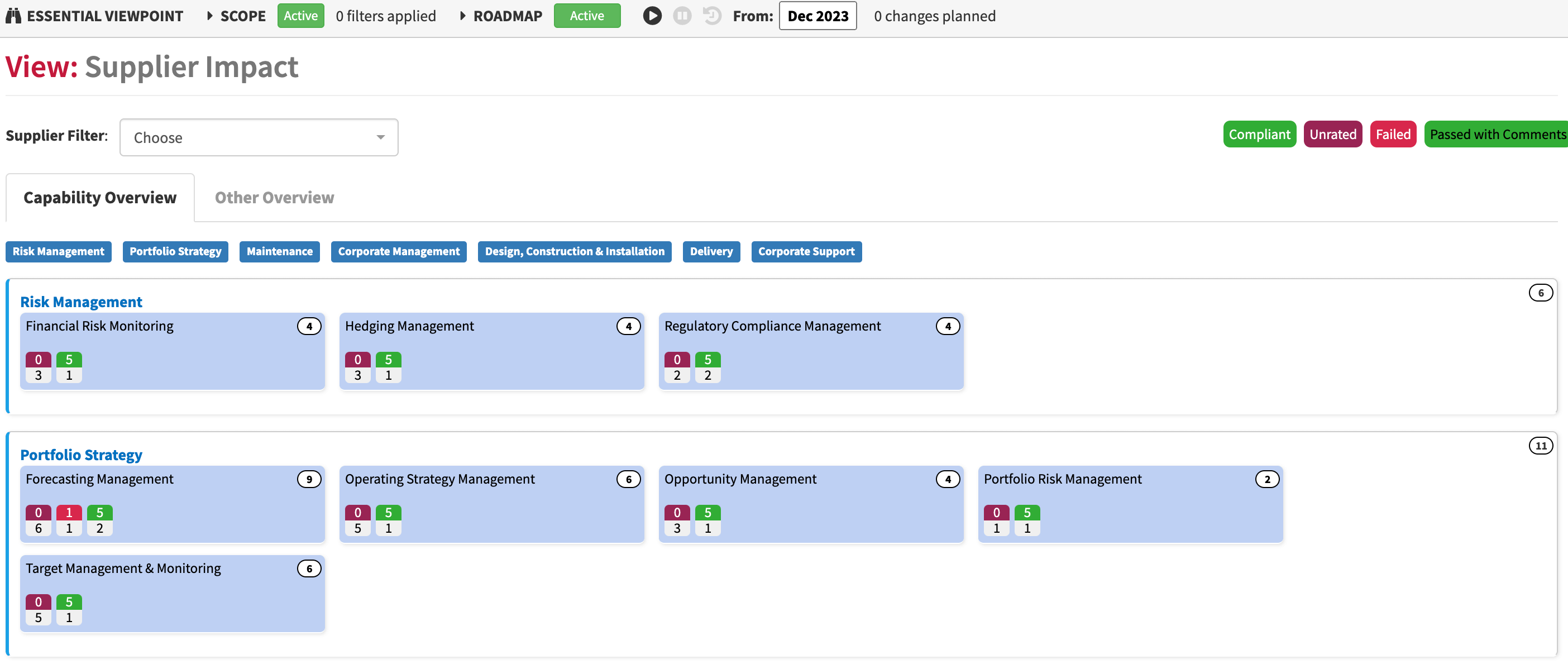
The icon in the corner has a count of suppliers supporting the capability. If you have set up ESG ratings then the icons appear in the capabilities to show how many suppliers match to your ratings.
Clicking the supplier count opens a slide out showing the summary information on the supplier and, if set up, their ESG rating. Suppliers not assessed default to ‘Not Rated’
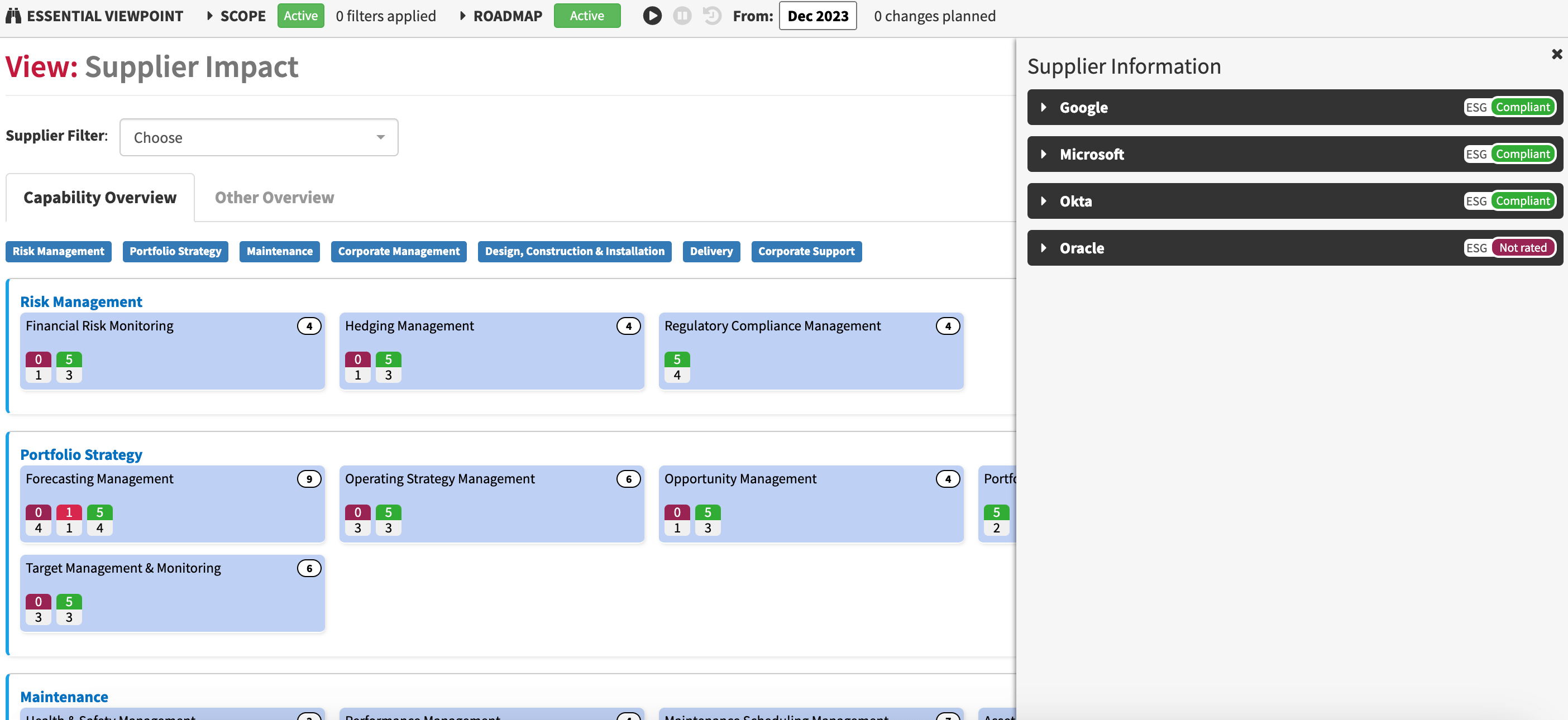
Clicking the right caret expand for summary information and show details will open the slide-up with detailed information on the supplier.
This view complements the supplier and contracts editor and the supplier licence view, giving you the ability to perform a broad supplier impact analysis.
Modelling
The anchor class is Supplier which is mapped to application and technology products
Applications are mapped to processes and capabilities using the modelling under meta model here https://enterprise-architecture.org/university/business-capability-dashboard/
Technology is mapped to application using the modelling here https://enterprise-architecture.org/university/application-technology-strategy-alignment/
Business capability impacts are identified via the processes used by applications
Supplier ESG
You can add supplier ESG ratings to the supplier impact map to track supplier compliance and historic performance. The ratings you define to meet your organisations requirements. You can use this to see the ratings and the impact of the supplier
Performance Measure Category
Set up a performance measure category called ‘ESG Ratings’. Make sure you capture the enumeration value slot as well with the same name.
Set the Pmc Measures Ea Classes slot to supplier
Set the enumerations value for classes to business performance measure
Set the Pmc Service Qualities slot to a service quality called ESG Rating
Service Quality
ESG Rating should be a Business Service Quality but can be another class, e.g. Application, if required. Set up a short name for the service quality
Assign Service quality values to the service quality and provide scores for each, worst is 0 or 1, best is the highest value.
Assign colours to these service qualities using the element styling classes slot. Create new styles and set the text colour and background colour slots
Assigning ESG to Supplier
In the supplier, select the performance measure slot and select the ESG rating for that supplier. Add a date to allow progression over time to be shown in the summary box
Updated 9 December 2023
