Business Value Chain Modelling
7 min
Defining the high-level value chain of your business can be useful in helping you to identify the capabilities that are key to your customers, or to understand the route through your business. This will usually ignore those capabilities that are purely functional and focus on those that are key, for example, you may need an efficient payment process and a world-class HR capability – but these may not be key to your customers – that may be the speed of delivery or quality. A Business Value Chain can be used to allow you to focus on the capabilities that will differentiate you from your competitors. This tutorial describes how value/demand chains are captured in Essential Architecture Manager.
The Value Chain is modelled in the Business Conceptual area of the meta-model. Don’t worry about the Business Domains at this stage. These provide an organisational categorisation of the processes and do not dictate or affect the value chain.
A value chain for an online sales company could be:
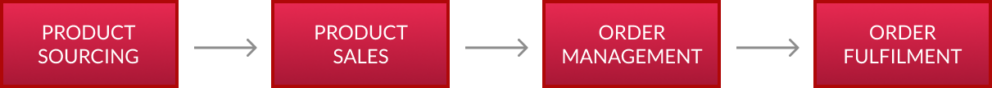
You will see that the focus is clearly on the critical business chain, i.e. sourcing, selling and delivering products to customers. Any of these elements can make a key difference to the business, e.g. superior or cheaper products or the quickest delivery time can make the business the best or the worst in its sector for its target market. Whilst the support functions are also critical to the business – underpaid, unhappy staff, for example, can affect the customer experience – well-paid, happy staff will not make the business successful if its products are the same quality but the slowest to be delivered in the sector.
Modelling the Value Chain
The Value Chain is made up of the highest level capabilities of the business. Usually, you would identify and create the capabilities first. If required, you can also identify and add the [Conceptual Business] ‘Event’ that initiates the Chain, or the Event that is the outcome of the Chain. Whether or not you include these will depend on the purpose of the Chain you are creating. If you do want to include them you should identify what the Events are first, and ensure they are added to your repository.
You can create elements in the repository as you model, but it is often simpler to ensure that you have all the required elements to hand in before you need to use them in the Business Capability Chain.
Depending on how much modelling you have already completed you may already have the capabilities and Events created; if not, review the Business Capability Modelling tutorial before moving on.
Creating the Capability Chain
Expand the Conceptual Business Model Class in the Class Browser and you will see the Business Capability Model Class. Select this and create your model by dragging the required capabilities onto the diagram and connecting them.
VIDEO – Bus_Value_Chain_cloud and Bus_Value_Chain_OS
Alternative Method
If you have not already created the required Capabilities and Events, you can create them from within the Business Capability Model. Simply use the new (cloud) or create (OS) to create the capabilities and events as you go.
Updated 31 October 2023
