Application Information Dependency Model
3 min
The Application Information Dependancy Model graphically represents the inbound and outbound exchanges of Information for a given Application.
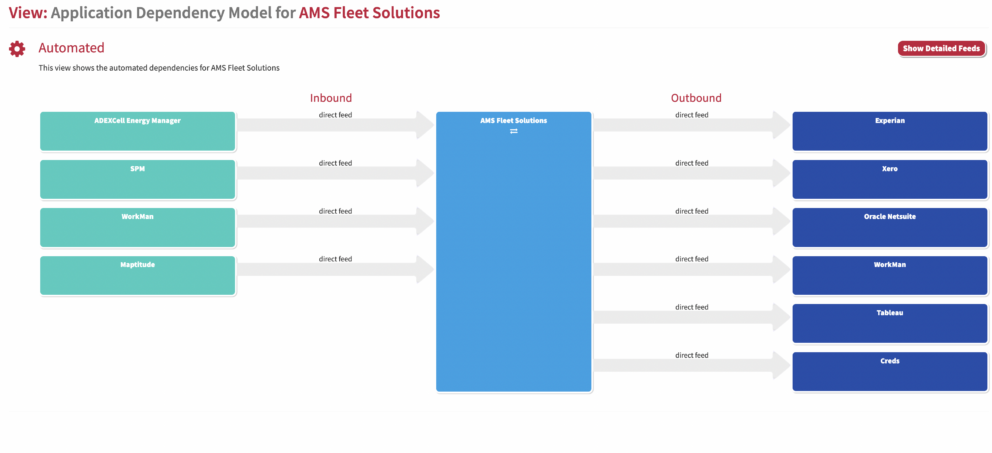
What
It is a view which shows information exchange between two applications or more.
Usage
Use the view to understand the data integration between your applications, the information objects shared and the acquisition method.
Data Required
Meta Model
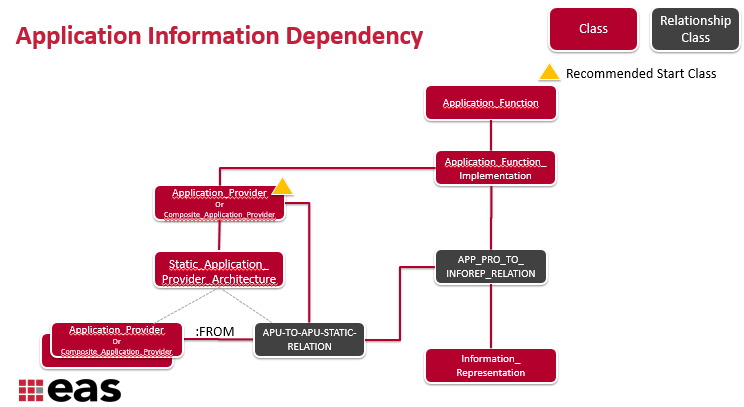
Data Capture
In the Cloud/Docker, navigate to the Composite Application Provider class, and add/create a new target application(focusing application). If creating, add the name. In the Application Dependency slot, create a new Static Application Provider for the application. In the Static App Provider Architecture Elements slot, use the graphical editor to add the application’s dependencies from the target applications perspective i.e applications which sends it data. Capture the dependency by selecting the source application and clicking Create Relationship and then selecting the target application.
Add the information exchange of the static application provider by editing the element shown Application Provider Dependencies slot. Add/Create the information parsed in the Information Exchanged slot to capture the Application Provider to Information Representation relationship. Capture the CRUD if known. Tick Persists Information box if the data is stored by the application.
View Set-Up
If the report is not enabled then go to EA Support > Essential Viewer > Report and find Core: Application Information Dependency Model and tick Enabled to ensure that the Application Information Dependancy Model is displayed in the Essential Viewer.
Updated 31 October 2023
