Manage Classifications
2 min
Essential cloud Security Management Console allows you to configure and enforce security governance within your organisation. For a given repository, you can create security group(s) and apply security classifications.
How to create Security Classification Groups and Clearance Levels
Open Configure > Repository Administration > Manage Classifications
Click Create New Group
Click Create New Level for each level of classification
Sort by dragging the label up so your highest level has (highest) against it ands lowest had (lowest)
Remember the true lowest level of classification is none, i.e. not classified
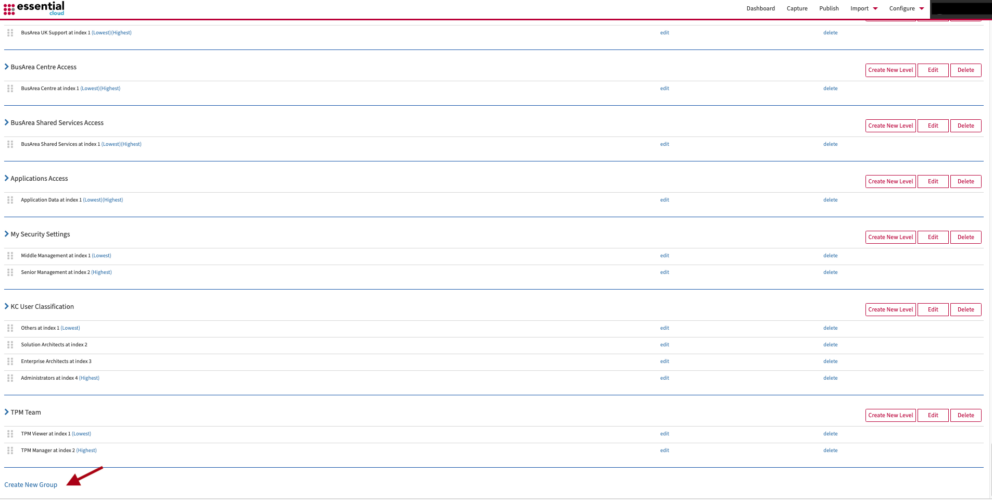
How to create Security Classification Group and Clearance Levels
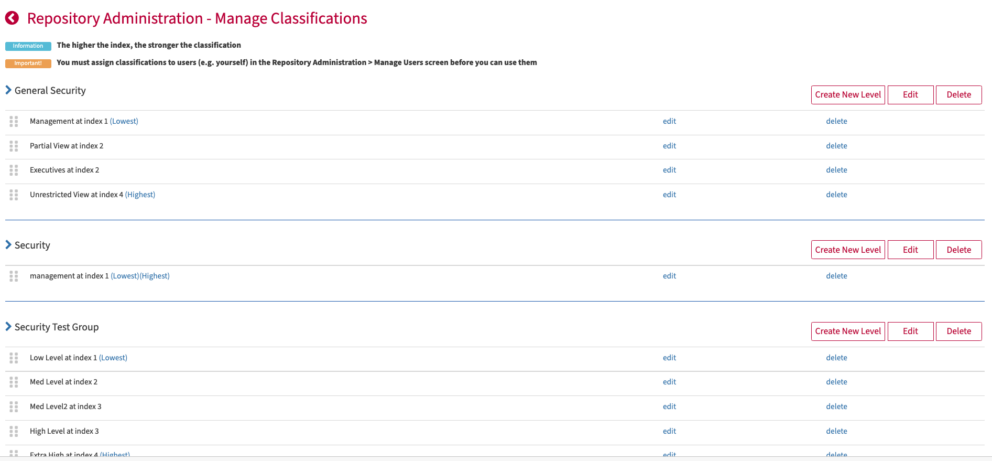
Repository Security Classifications and their Clearance Levels
Further information can be found at Managing User Security
Updated 22 January 2024
