EA Principles
3 min
Provides a list of the architecture principles that have been defined, and organised by architecture layer.
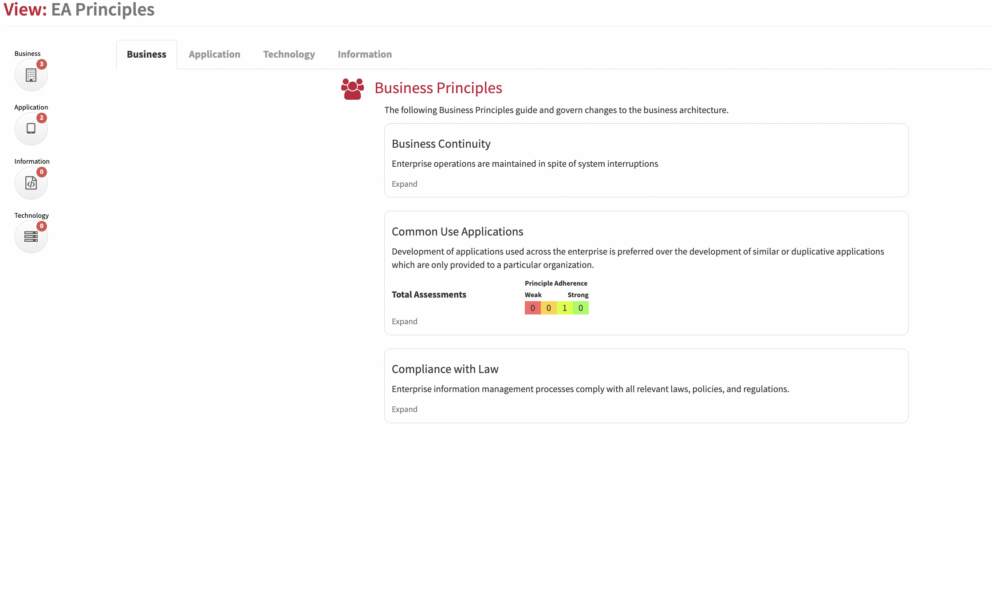
What
It is a single pane which shows the enterprise business, information, application and technology principles under their own heading as well as the number defined in each area.
Usage
Ensure that any actions the organisation takes are in line with how the organisation has decided to operate. It is useful for everyone within the organisation to be aware of the principles that exist. The view allows this and also allows for the organisation to monitor how well they adhere to the processes defined.
Capturing data for EA Principles view.
Meta Model
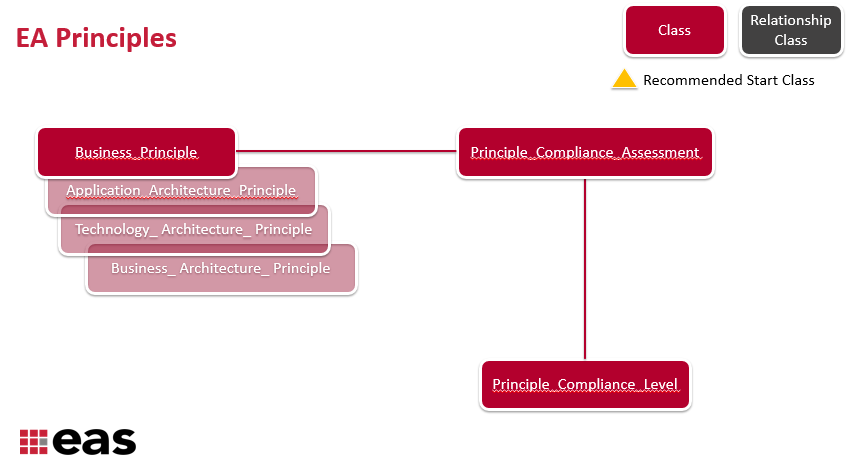
Data Capture
Create your EA principles, link them to assets in your architecture and track principle adherence.
In the cloud or Docker, navigate to the Business, Information Architecture, Application Architecture or Technology Architecture Principle class, add a new principle, give it a name, rationale and optionally an implication on other layers. NB Implications can only be captured and noted against downstream layers and never upstream.
Navigate to the Principle Compliance Assessment class within EA Support>Strategy Management>Strategy Compliance>Principle Compliance Assessment and create a new principle assessment based on the architecture layer principle you are defining. Select the element to be assessed, the principle which is being assessed against it and the compliance level.
View Set-up
If the report is not enabled then go to EA Support > Essential Viewer > Report and find Core: EA Principles Catalogue and tick enabled to ensure that the EA principles Catalogue is displayed in the Essential Viewer.
Updated 22 January 2024
