Application Footprint Comparison
3 min
The Application Footprint comparison allows you to understand and compare the functional footprint of two applications.
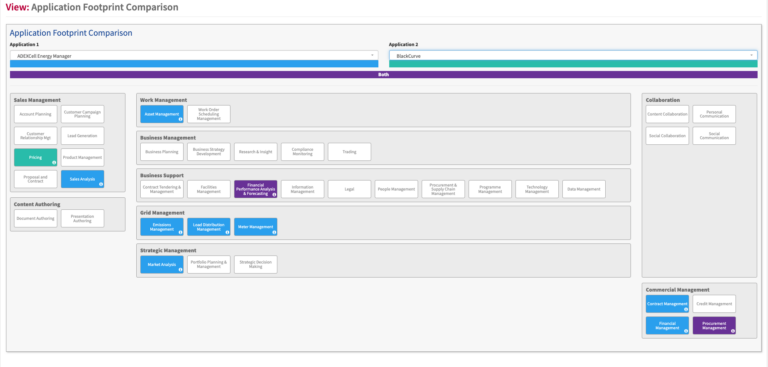
What
The Application Footprint Comparison provides an overview of your application capability landscape where two applications underpin and also highlight overlaps. The Application Capabilities are mapped to the Applications. You can use this as part of your portfolio strategy to show applications that can provide support in the future, and also for rationalisation analysis to identify where you have multiple applications supporting the same capability.
You can select any two applications in your estate to compare their footprint.
Usage
You can use the model to understand and communicate your application rationalisation and portfolio management initiatives. Note, this is an indication of rationalisation possibility only, you need to understand how the application is used and what gaps would exist if you decided to remove or replace the application – we have other views for that, such as the rationalisation view.
Data Required
The data required and capture requirements are based on the Application Reference Model. If you have captured the data for the Application Reference Model then the Application Footprint Comparison should show data.
View Set-up
If the report is not enabled then go to EA Support > Essential Viewer > Report and find Core: Application Footprint Comparison. Tick Enabled to ensure that the Application Footprint Comparison is displayed in the Essential Viewer.
Navigate to the Application Capability class to create top-level application capabilities and classify them with one of these taxonomies (Middle, Left or Right) in the Classified as slot.
Updated 19 February 2024
