Business Modelling
16 min
Introduction
As with the other layers of the core meta model, the Business Layer is split into the following views:
- Conceptual – where we define the ‘what’. In business terms, this means ‘what’ is the business, i.e what are the objectives of the business and what is needed to fulfil these objectives. It will describe the high-level operating model and comprise elements from the Business Domains and Business Capabilities through to the Principles that will govern the business. The ‘what’ is necessary to understand what is important to your business and is separate from ‘how’ it is done. You will find, for example, that your business capabilities are fairly static, as they define what needs to be done, whereas your processes, which define how things will be done, will constantly evolve.
- Example: the Sales Management capability (what) may be supported by several different processes (how) which will change and evolve to support different customer types, for example, Shop Sales, Telephone Sales, Internet Sales and so on.
- Logical – where we define the ‘how’. In business terms, this is the lower level abstraction of ‘how’ the ‘what’ will be achieved and will consist of things such as the processes that will be performed and the roles that will be required in the organisation.
- Physical – The physical is the actual implementation or deployment. In business terms, this provides additional detail such as where the processes take place and who – individuals or teams – perform them.
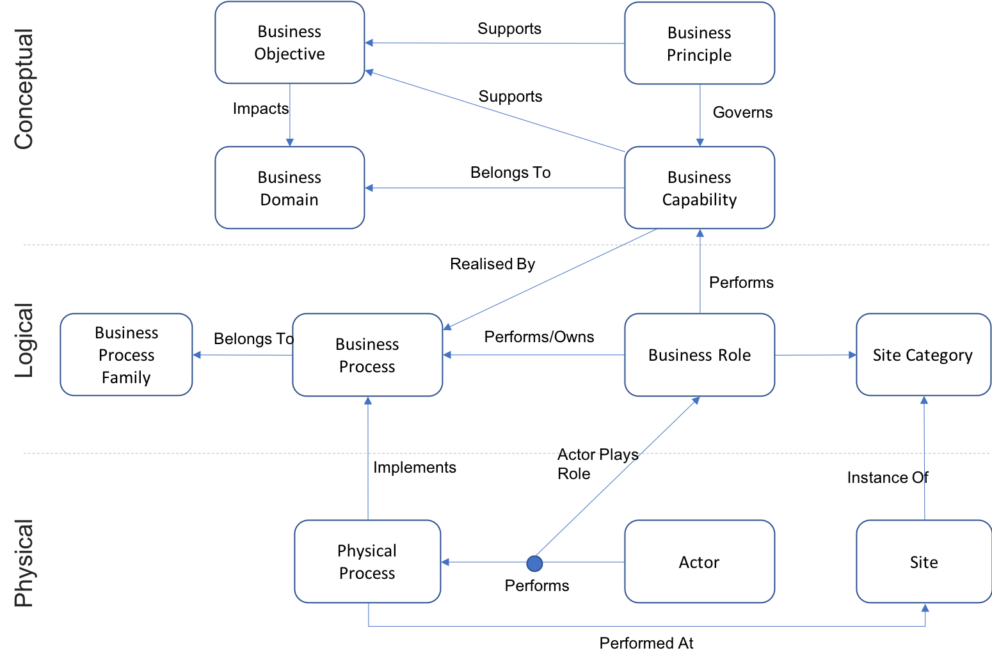
The major constructs for capturing Business Architecture elements are shown in the above diagram. The following definitions describe and provide some examples of each construct.
Conceptual Layer
- Business Objective – Can be classified as a strategic business goal or a business objective for an enterprise. Objectives can be linked to Service Qualities and Service Quality Values to define target measures, i.e. Responsiveness – 24 hours
- Example – ‘We will provide the best customer service in our field.’
- Business Principle – High-level rules that govern how business capabilities are delivered by the enterprise and provide the context for designing and defining how these capabilities will be realised.
- Example – Quality will not be sacrificed by cost-efficiency.
- Business Domain – This is the top-level construct in the Business Architecture layer. It provides a means of categorising the business-related elements independently of the context in which it is applied. In other words, the main groupings of the business, not necessarily the organisational functions. e.g., Invoicing belongs to the Finance domain but may appear in the Sales Order process.
- Example – Sales and Marketing, Operations, Customer Services, Finance, HR, IT, Business Control, Trading and Order Management.
- Business Capability– Business Capabilities are used to model the capabilities of a business or enterprise. Capabilities represent what the business does (or needs to do) to fulfil its objectives and responsibilities.
- Examples – Sales Management, Business Strategy Development, Operations Management, Product Management, New Business Development
- Value Stream – Represent an end-to-end collection of activities that delivers an outcome for a customer
- Value Stage – An activity that, as part of a Value Stream, contributes to the delivery of an outcome for a customer
- Examples – Fund Selection, Risk Identification, Market Modelling
Logical Layer
- Business Role – Business Role is made up of Individual and Group Business Roles. They are used to represent the design of the organisation in terms of the roles that are required and how they are related. Business Roles are groups, departments, teams or job roles within the enterprise, representing many levels of granularity as to how the processes are performed.
- Individual Role Example – Depot Manager, Packer, Returns Manager, Broker
- Group Role Example – Depot Team, Postal Service, Front Office Team, Global HR Team, Local Office
- Business Process – The Business Process represents a specification or design of how a process should be performed. A Business Process must follow the same specification; if the specification or the flow is different a unique process must be created. Business Process, Business Activity and Business Task represent different levels of granularity. A Business Process can have an associated flow or just a definition that allows us to understand how applications support it and what information is used by it.
- Example – Approve Orders, Dispatch by Courier, Dispatch by Postal Service, Fee Billing – UK, Fee Billing – Asia.
- Business Process Family – allows grouping of similar Business Processes to enable understanding of where processes are performed differently across the organisation; this may be due to, for example, regulatory reasons or just a proliferation of non-standard processes.
- Example – The Business Process Family ‘Payroll’ might contain several logical payroll processes that are performed differently, ie Manage Payroll, Manage Payroll – UK
- Site Category – a type of location, where business processes are performed, that allows classification of sites
- Examples – Factory, Office, Data Centre
- Customer Journey – Represents a customer persona’s typical experience over time when engaging with an enterprise
- Customer Journey Phases – Represents a key touchpoint in a Customer Journey between a customer persona and an enterprise
Customer Journeys and Customer Journey Phases allow you to capture the actual customer journey and experience that your clients have had – as opposed to the one you have designed in your Value Stream, and against which you have made various assumptions, ie sales targets. In an EA world, we are looking at what in your organisation could be the cause of this difference and indicate where you could potentially resolve any issues, for example, is a particular process or application causing the issues.
- Examples – Select a Fund, Identify Risk, Model Markets
Physical Layer
- Actor – Actor may be either an Individual Actor or a Group Actor. It can be a named group, team or individual that performs a role within a process. An actor can perform more than one business role. Note that in the case of an Individual Actor, where the actual name of the individual is not known, a more abstract name can be given (e.g. HQ Office Manager)
- Individual Actor Examples – London Depot Manager, Newcastle Depot Manager, John Smith
- Group Actor Examples – London Broking Team, Newcastle Picking Team, London Portfolio Services Team, HR
- Site – a specific, named physical location where processes or activities take place. A Site can be mapped to one or more Site Categories, i.e. it may be a warehouse and an office, or just a warehouse. Sites can also contain other sub-sites, enabling the capture of specific locations within a particular site.
- Example – London Warehouse, Newcastle Warehouse, Warrington Warehouse, City Headquarters, Room 300 in London Head Office
Physical Process – The Physical process is an instance of a process (that you will have defined in the Logical view) performed by a group or individual, optionally playing a particular Role. Two Physical Processes only implement the same Business Process if the steps that they perform are the same. If the steps performed in two Physical Processes are different, then they must be mapped to two different logical Business Processes.
- Example – London Depot Team as Depot Team performing Pick by Order and Deliver by Courier; Newcastle Depot Team as Depot Team performing Pick by Item and Deliver by Postal Service; London Broking Team performing Create Client Quote
Updated 31 October 2023
