Application Service Modelling
9 min
How to Model Application Services
Application Services capture your ‘ideal’ applications in your top-down design and provide the mechanism for identifying Application Providers that are overlapping in what they do, for example, they help you identify that you have several applications that are performing invoice processing across the business. This tutorial takes you through what is involved in modelling Application Services.
What is an Application Service?
Application Services provide the Application Capabilities that are required to support the Business Capabilities. Each Application Service is a well-defined component of functional behaviour that provides a logical grouping of Application Functions. This is useful, particularly if you are looking to introduce a service-based approach, but this approach is not mandatory. However, the Application Service enables you to capture how you plan to structure and provide application functionality before selecting, the ‘real’ applications that you will buy or build to fulfil these Application Services.
The specification of the service, in terms of what it does, is defined by the set of Application Functions that it provides, and can be at various levels of granularity, e.g. a CRM system vs a currency conversion service.
- Examples – Online Storefront, Order Management System, CRM System, Warehouse Management Systems, Exchange Rate Service, Credit Card Payment Service.
Creating an Application Service
Once you have identified the Application Services you require to support your Application Capabilities you are ready to capture them in Essential Architecture Manager.
Navigate to Application Service, which is in Application Logical of the Application Layer, go to the Instance Browser, select Application Service and create a new instance.
In Essential Cloud
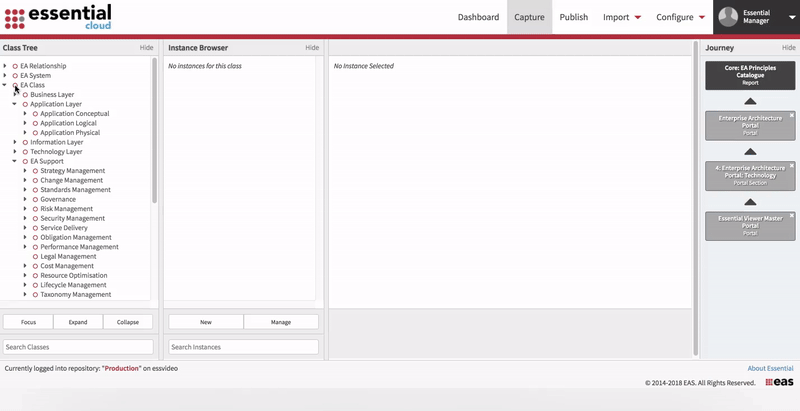
In Essential Open Source
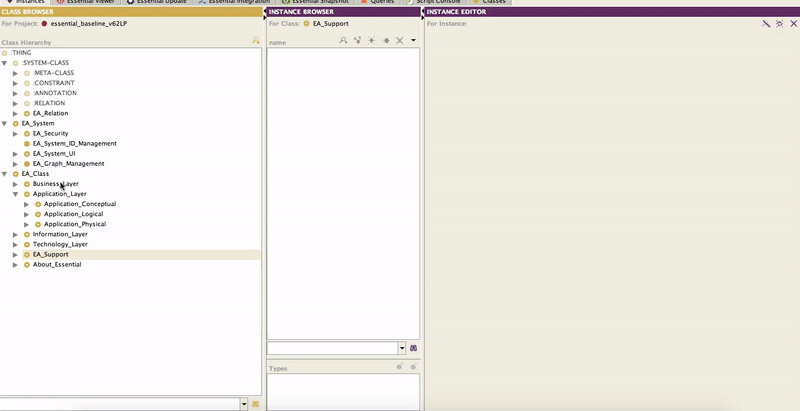
This will create a new Application Service definition, as shown in the screenshots.
The boxes with red, Name and Application Service Status, must be completed. Give the service a name that succinctly describes the service that is being offered and select whether the status is online or for retirement, depending on whether this is a service that should or should not be used.
Once you have done this, complete as much information about the service as you can – if it is relevant and going to be used.
In the rest of the form, key slots are:
- In Provided by Applications, You can add which Application Provider(s) provide the service – good for application rationalisation
- Supports Business Process which Business Process(es) a service supports – used for application and service rationalisation, and reuse
- Realises Application Capabilities shows which Application Capability(s) the service supports
- Provides Application Functions defines the Application Functions that make up the functional behaviour provided by this service. Useful if you have the depth of information, but we’d suggest you dive down only where you are doing analysis or need the data
- Cloud
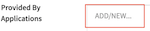
- OS

- Cloud

- OS

Application Service Architecture lets you describe the static architecture of the service – in terms of the dependencies that this service has on other Application Services in the architecture. To create a new architecture for your Application Service:
In Cloud
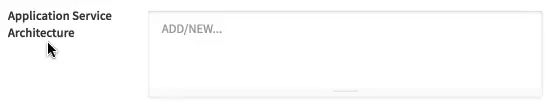
then
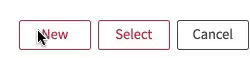
In OS
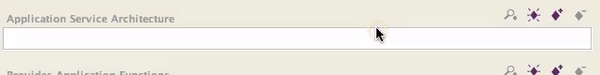
In the Static Architecture complete the graphical model for the architecture by clicking and dragging Application Services from the palette on the left onto the canvas – opening each and completing its definition form to tell the model which service it is that is being used in the architecture – and dragging dependencies (arrows) between the dependent services.
Composite Application Services
A Composite Application Service is an Application Service that is made up of one or more Application Services. To create a Composite Application Service expand the Application Service class and, when you have selected Composite Application Service create your instance.
You will see that it is almost exactly the same as the Application Service form, except you also need to complete Contained Application Services, which describes which Application Services are contained within this composite.
Summary
The services are really important as you need them when you are looking to link to the business processes, e.g. which services that this application provides does this business process use? They also allow you to identify application rationalisation opportunities and support strategic application management.
Updated 31 October 2023
