AI Functionality
4 min
Our AI functionality has been extended. AI can already be used to provide descriptions for elements across all the configurable editors (those in the Editor Builder Library). This can save valuable time when adding standard items. Please note, this is only available for Essential Cloud users.
You turn on the AI functionality when you select the item in the editor builder and then click the Enabled? check box.
Important: By default, AI is turned off. We only share conceptual and high-level logical data in the out-of-the-box AI, so the data is non-specific. If you would like to make use of AI on your lower level-data then we can put you in contact with our partners to provide AI solutions that can work with your organisation’s specific data in a secure, closed environment
Descriptions
Any description slot can use AI to fetch a description. If you have an existing description, you may need to reselect the AI description slot and remove the other one. In the below image, selecting the Description slot offers an AI option in the right-hand panel.
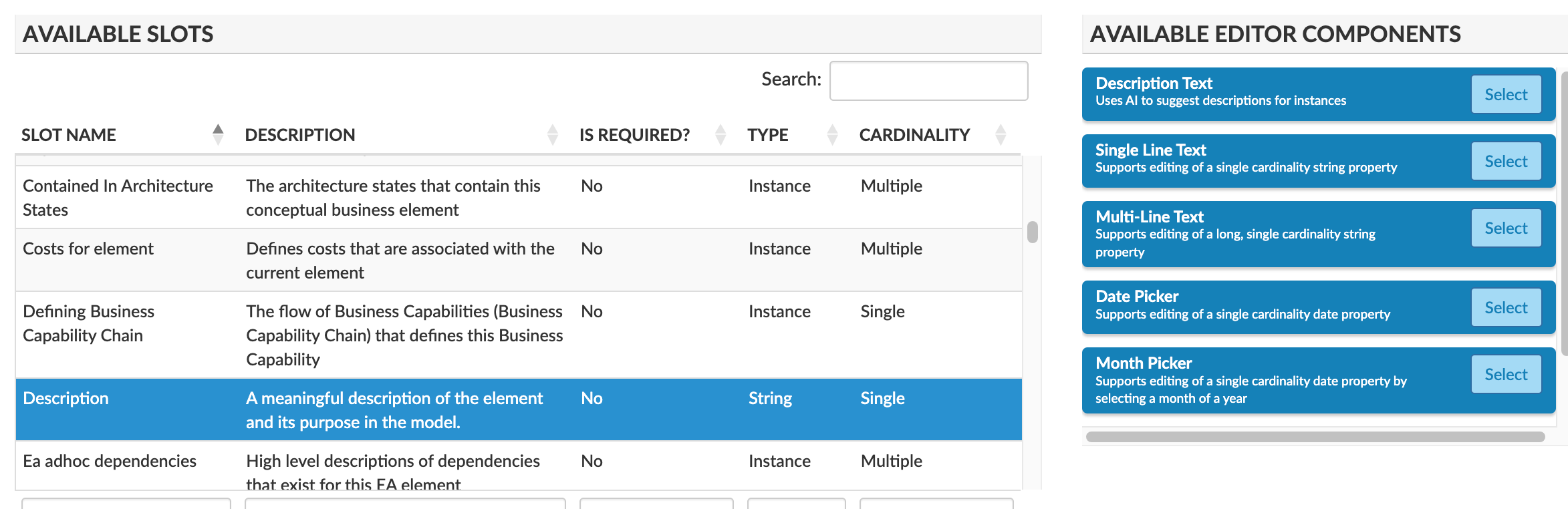
Business Capability Editor
We’ve now added AI to the Business Capability Editor which allows generation of Business Processes where you do not have them defined. The functionality will suggest a set of processes for a given capability, and you can select the ones to add, dependent on your own requirements.
To use the AI functionality for this editor, open the Business Capability Editor from the editor list. Select ‘Configure Editor’.

Tick the box for ‘Capture Business Processes’ and ‘Enable AI Recommendations’.
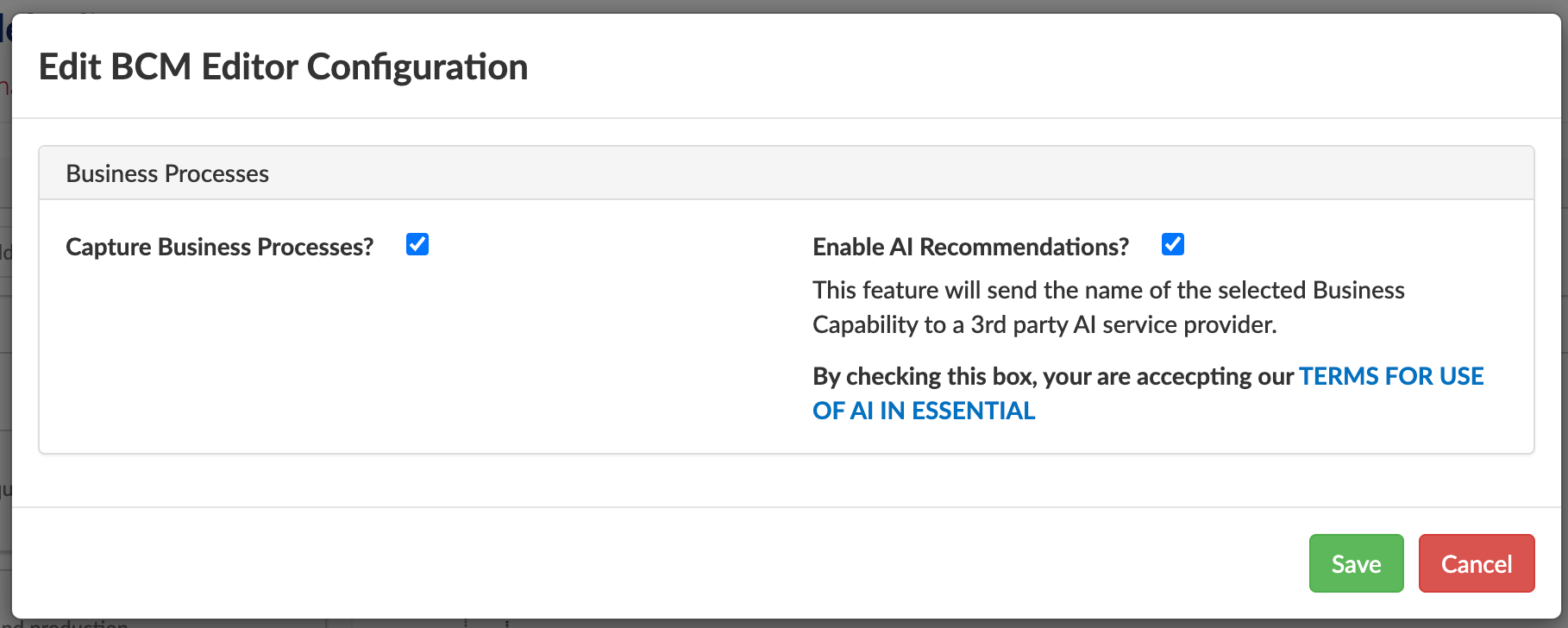
When you select Edit on a capability that contains no processes you will get the option to add from existing processes or create using AI. Note: if processes exist the AI option will not appear.
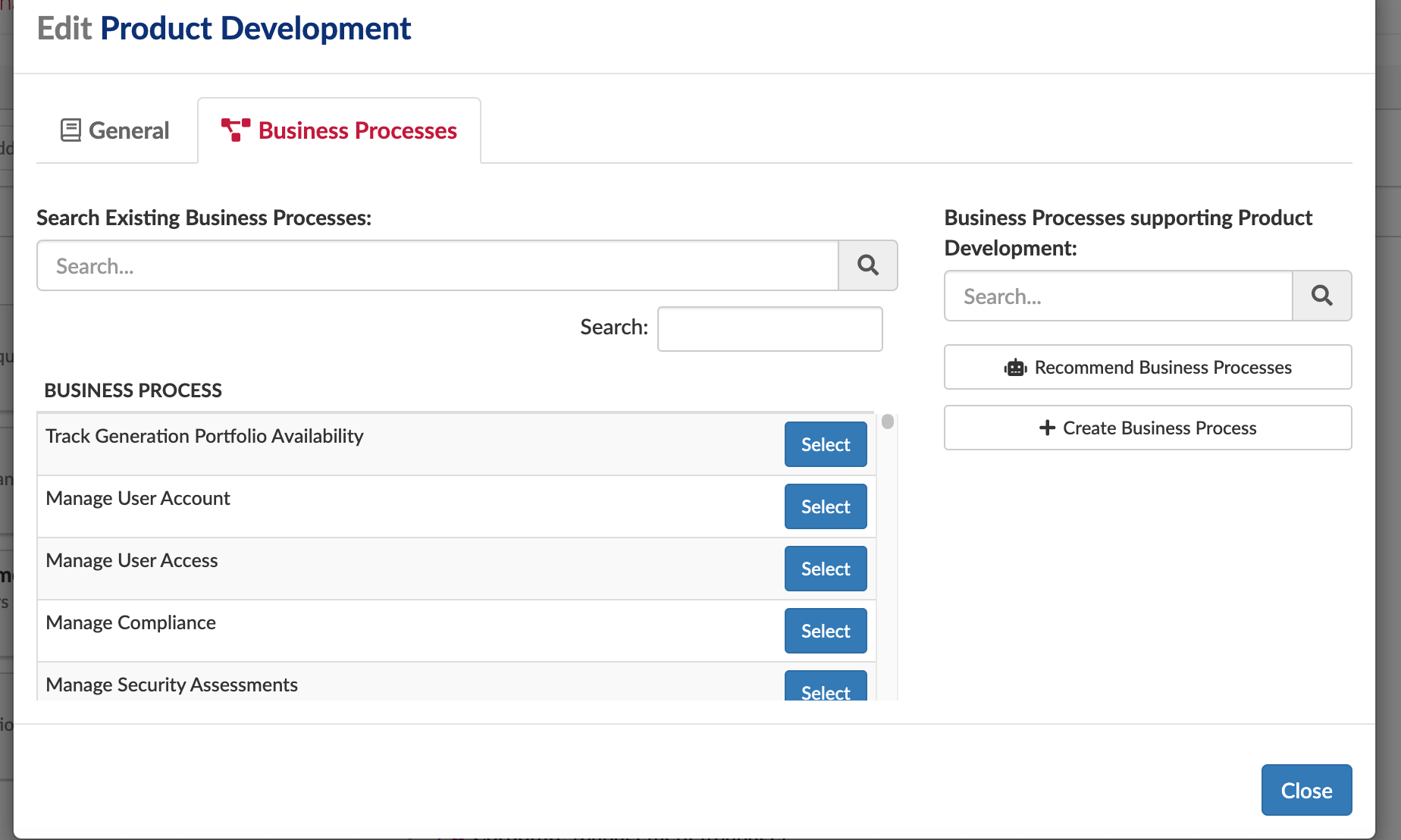
When you select Recommend Business Processes, a list of processes with name and description will be listed. You can remove using the X and then add the processes using the green Add xx Business Processes.
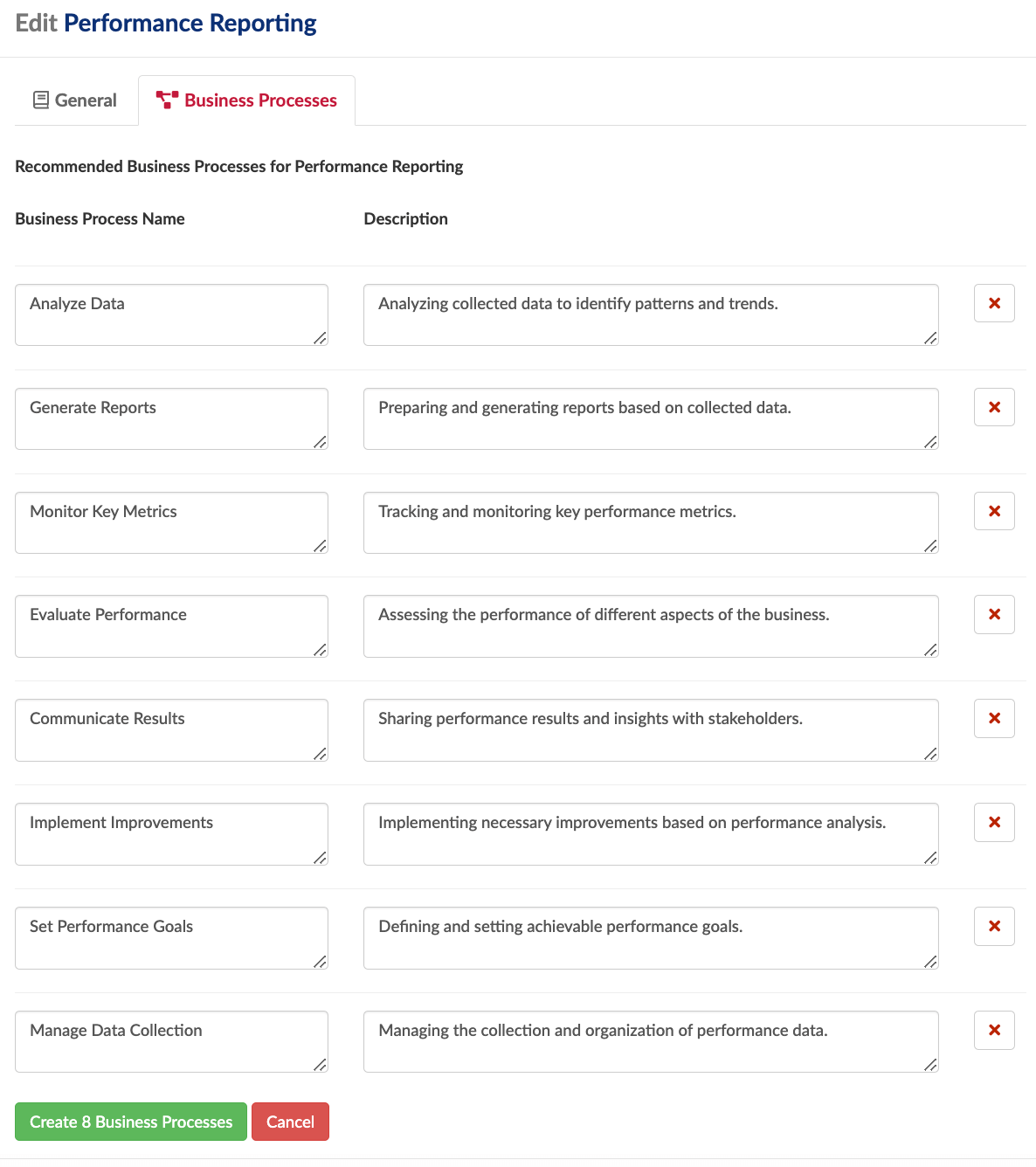
If you would like to see this functionality in other editors, please send us a feature request for the editor you would like to get AI functionality for.
Updated 10 December 2023
