Application Impact Analysis
3 min
The Application Impact Analysis shows the impact a change or removal/decommissioning of a given application will have on an organisation’s business and application landscape.
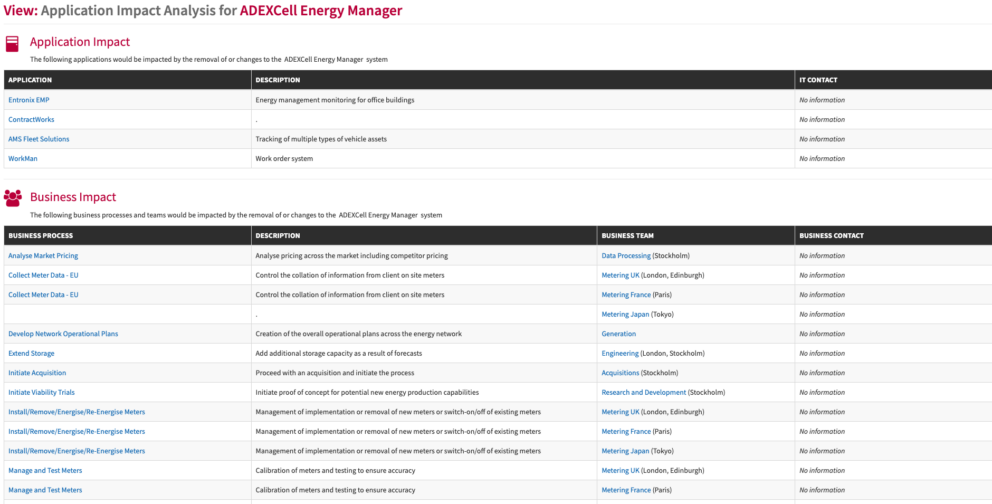
Example of the Application Impact Analysis View and how this View presents previously captured data.
What
It is a table list of applications and business processes impacted and the relevant stakeholders.
Usage
You can use it to understand the impact a change will have on the organisation landscape.
Applications are tied to the business processes they support, and the stakeholders at each level.

Data Capture
In Cloud/Docker, navigate the Application Provider or Composite Application Provider Class, add or create a stakeholder in the Stakeholder slot by adding/creating the Actor To Role Relationship to the application.
In the Provides Application Services slot of the Application Provider or Composite Application Provider class instance, add or create an application service.
In the Application Provider Role class instance, add/create a physical process in the Supports Physical Process slot. In the Application Provider to Business Relationship relationship class Business Process Supporting slot, add/create the business process in the Business Process slot of the Physical Process Class. In the Stakeholders slot of the Physical Process class, add/create the Actor To Role Relationship performing the process.
View Set-Up
If the report is not enabled then go to EA Support > Essential Viewer > Report and find Core: Application Impact Analysis and tick Enabled to ensure that the viewis displayed in the Essential Viewer.
Updated 27 February 2024
