Security Classification of Views and Elements
2 min
You can secure specific instances and views within Essential Meta Model and manage access control within a given repository by applying security classifications to your user based on clearance levels.
NB You can create your security classification or utilise Essential’s pre-defined General Security classification levels. The General Security classification levels are:-
Management:- This is a low-security classification
Partial View:- This is a medium low-security classification
Executives:- This is a medium-high security classification
Unrestricted View:-This is a high-security classification
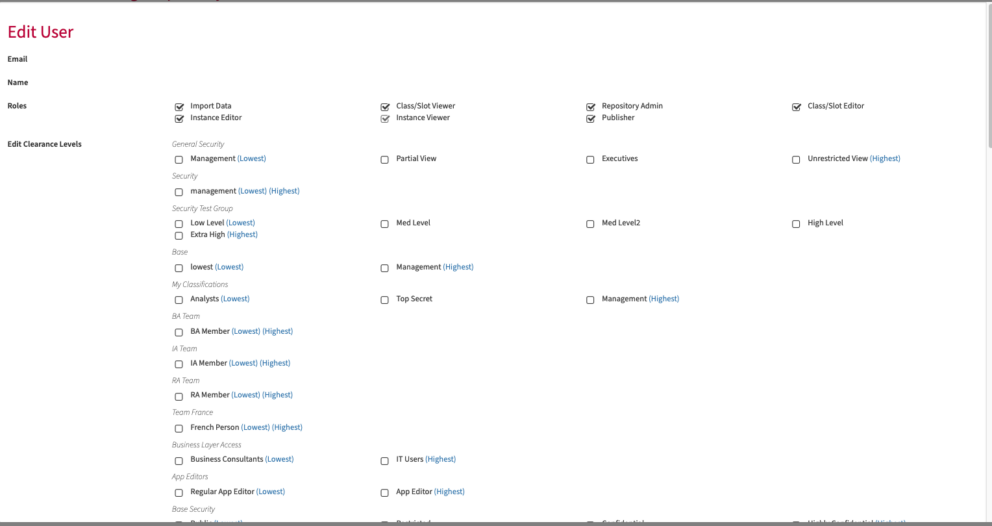
After applying security classification clearance to a user, you can then apply the security classification to an instance or view in the meta-model.
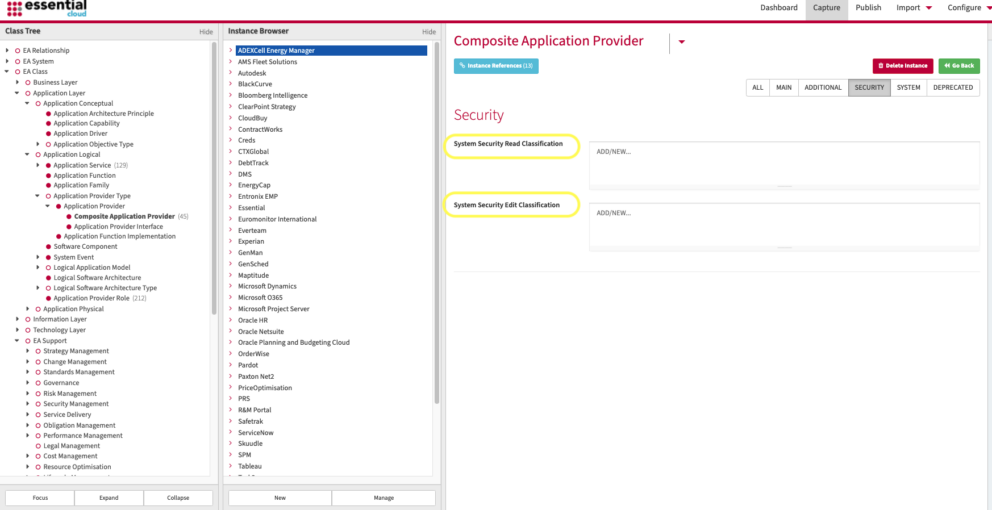
Applying security classification to an instance
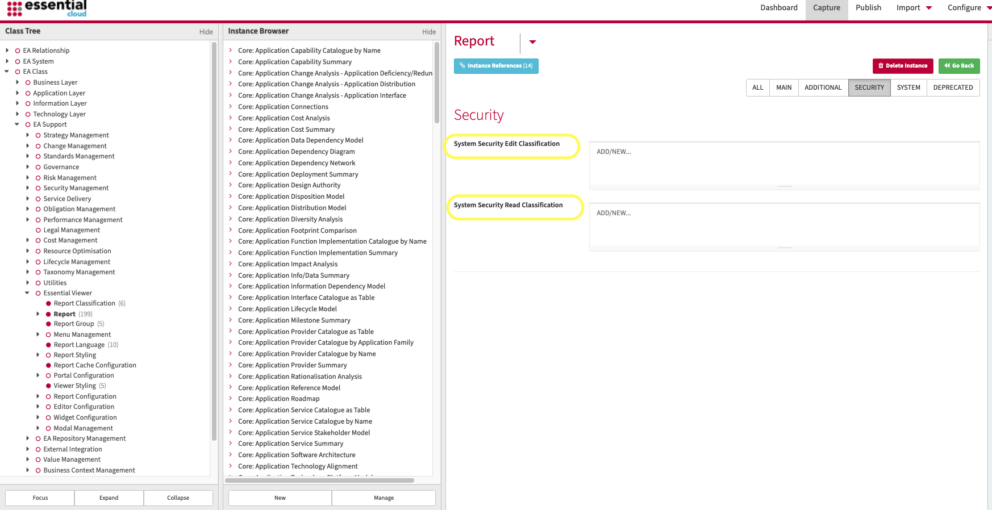
Applying security classification to a View
How to classify specific Views and other elements of the repository, such as portals, or applications.
Updated 22 January 2024
