Application Summary
5 min
The Application Summary View provides a detailed overview of applications and the data that is related to a given application.

What
The first tab displays Application Details, here you will find basic information about an application. The name, description, supplier. Key Information can show lifecycle status, codebase, delivery model, disposition, and purpose. And in the Organisations & Roles section the organisation that is responsible for managing the application, with the role that is being played.
The other tabs, Application Services, Business Processes, Integrations, Technology, Application Cost, Application Data, Application Lifecycle, Application KPIs, Plans & Projects, and Other.
You can fill these tabs using the Application Editor.
Application Details Meta Model
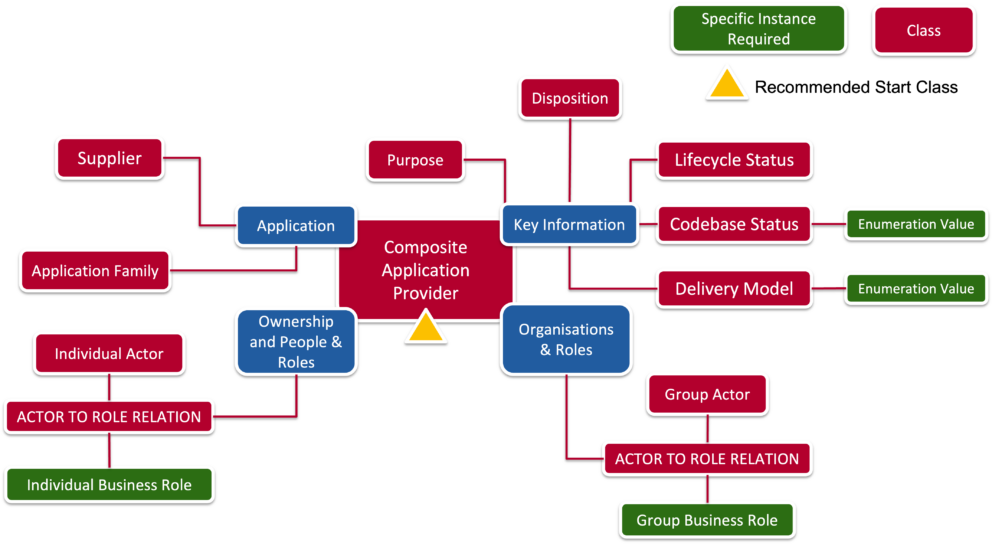
Application Services
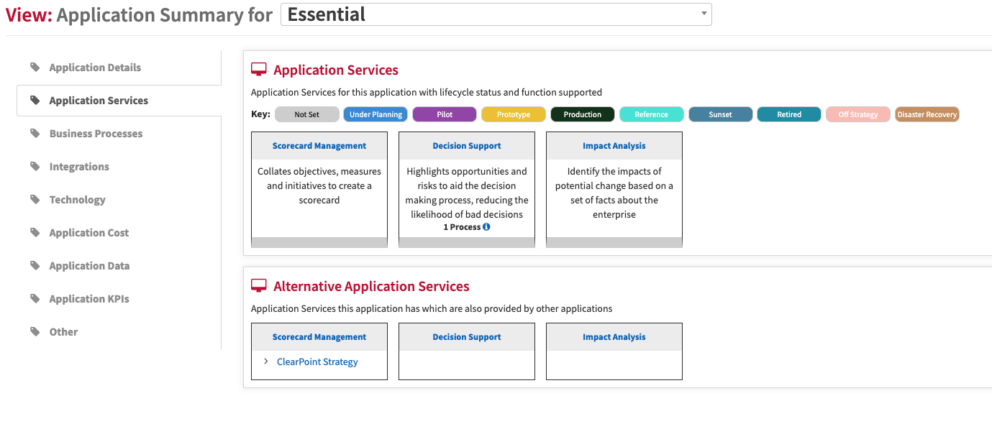
Related application services
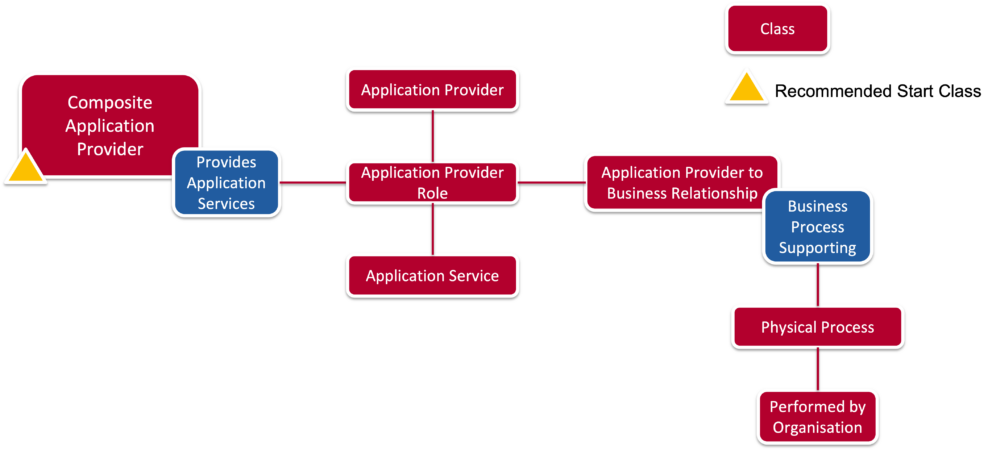
Add this data to your applications to fill the Application Services screen
Business Processes
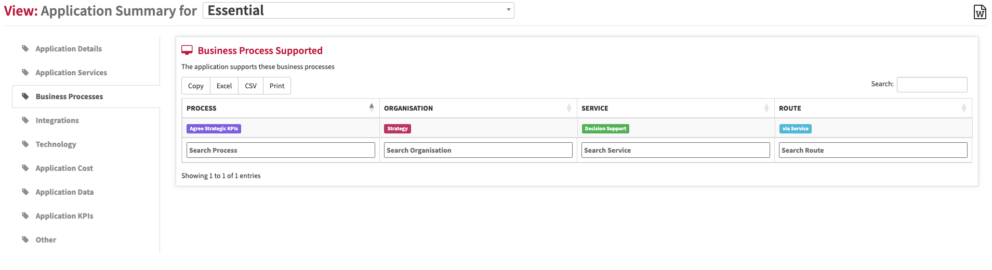
Business processes supported by the application
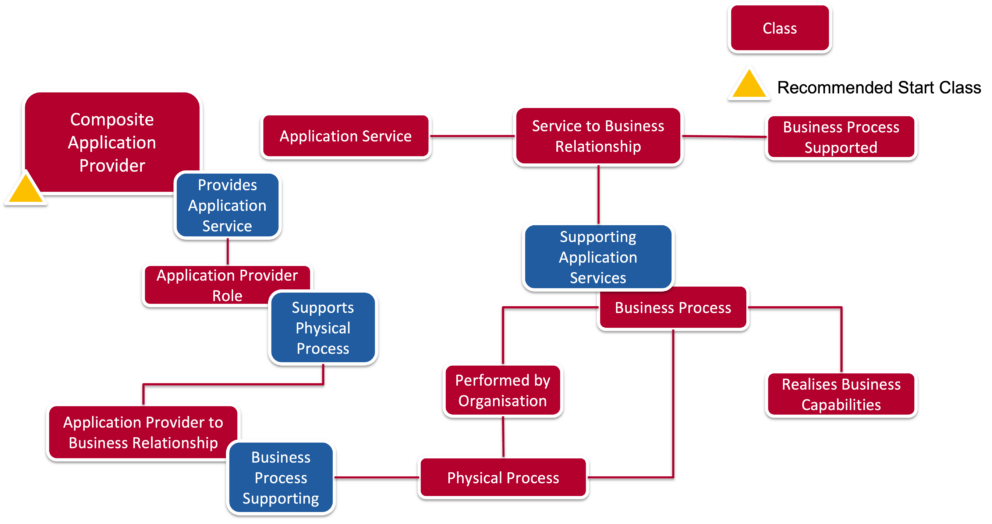
How to add business processes to your applications.
Integrations
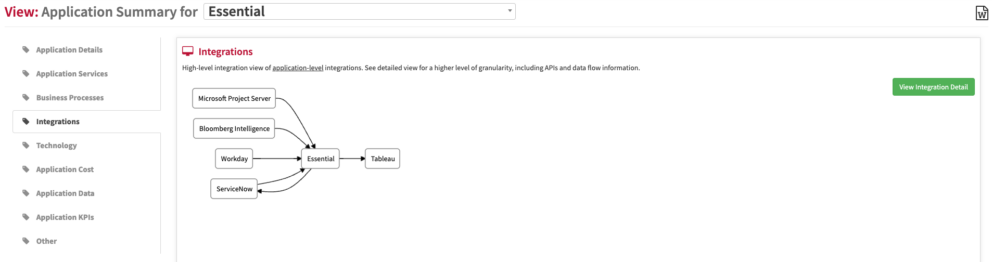
Application integrations with quick access to the Application Dependency Model for a more detailed view of the integrations
Technology
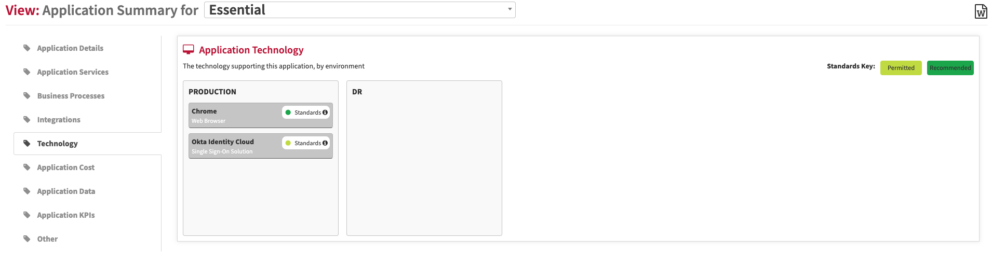
Application integrations with quick access to the Application Dependency Model for a more detailed view of the integrations
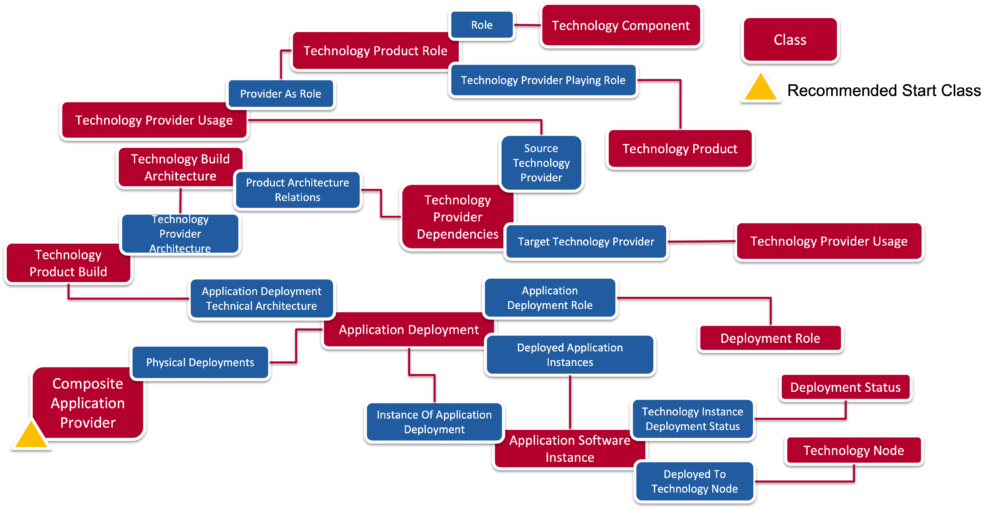
This model demonstrates how to relate technologies to your applications.
Application Cost
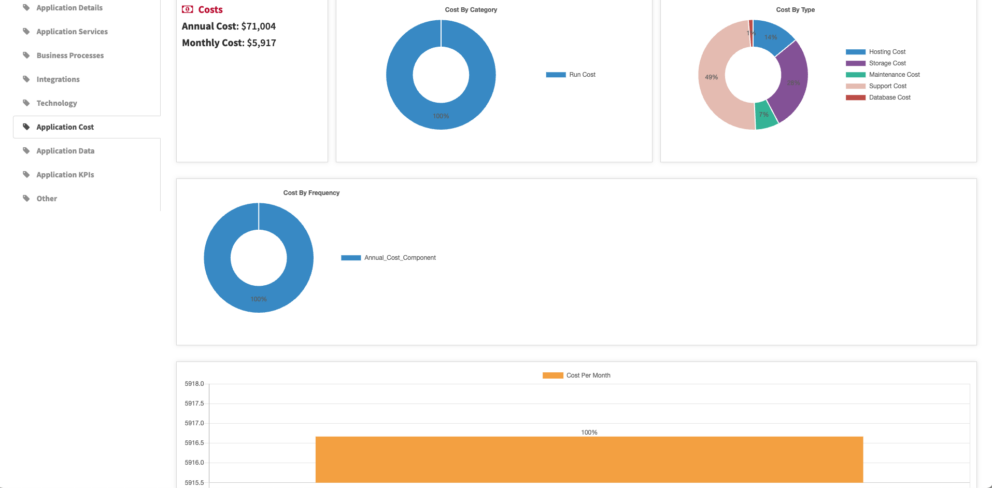
Costs related to the application
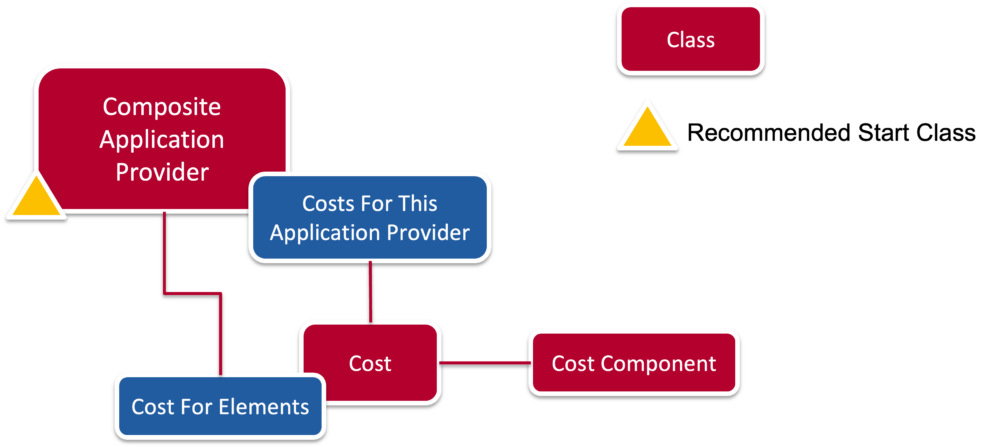
Use this to add your application costs.
Application Data
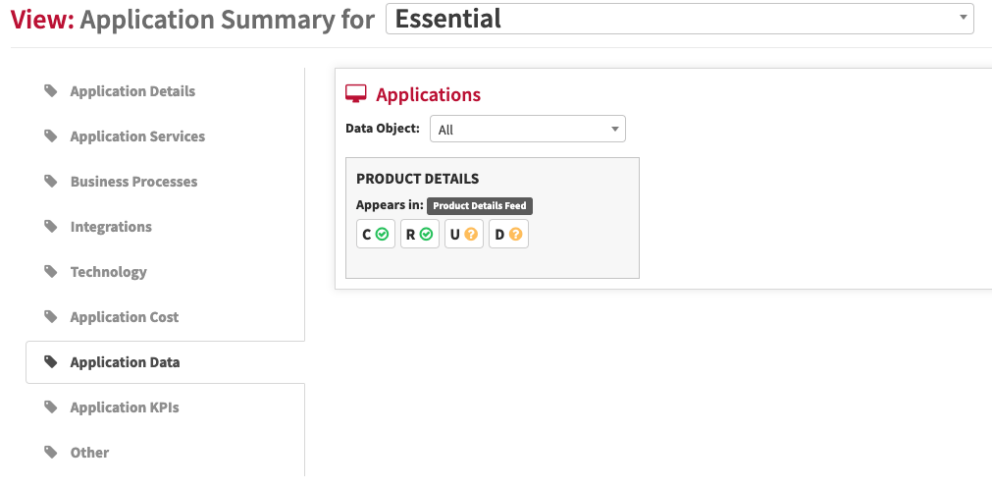
Related data objects and subjects
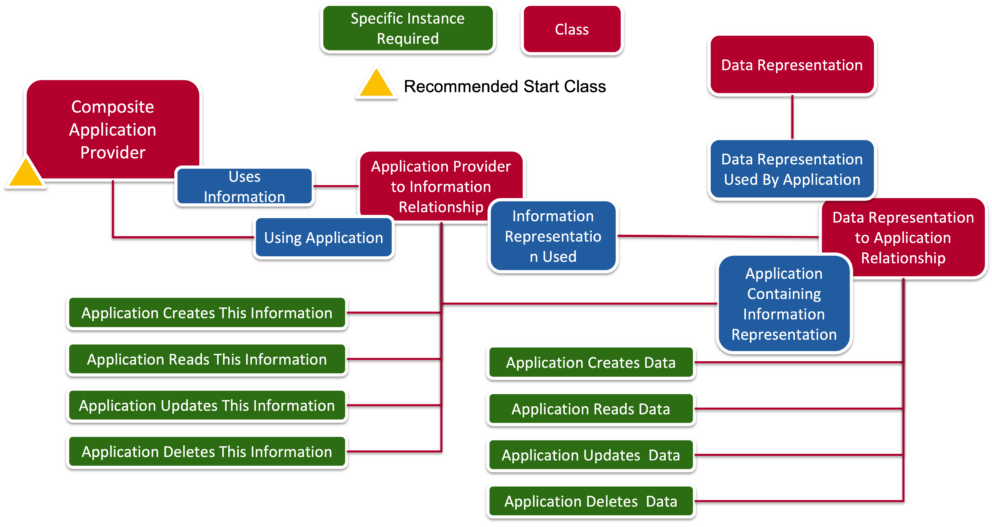
This model shows how to add related data to your applications.
Application Lifecycle

The application lifecycle
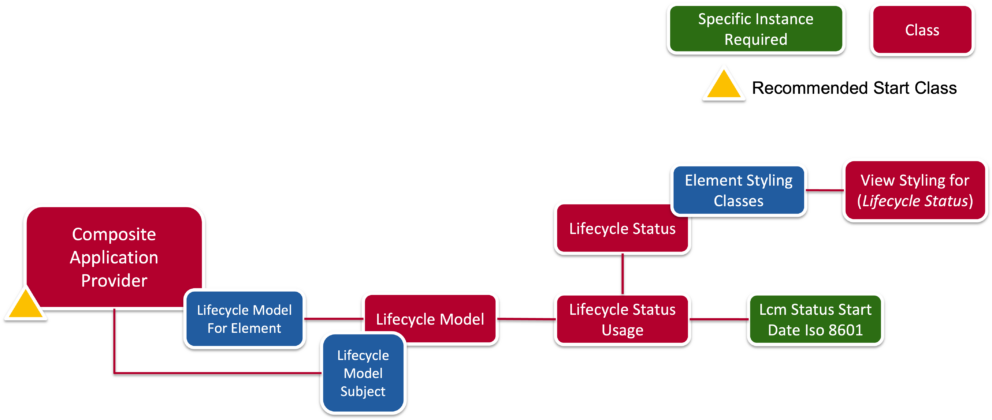
This model shows how to add a lifecycle to your applications
Application KPIs
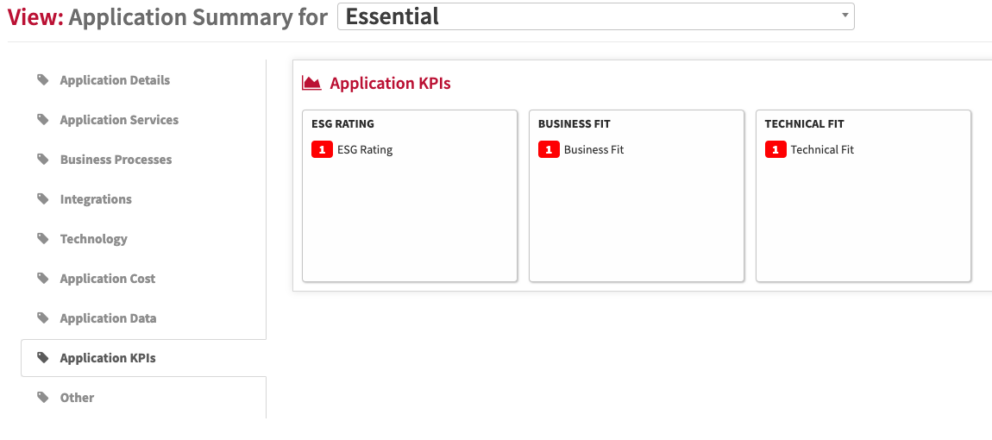
Key Performance Indicators for the application
Plans & Projects
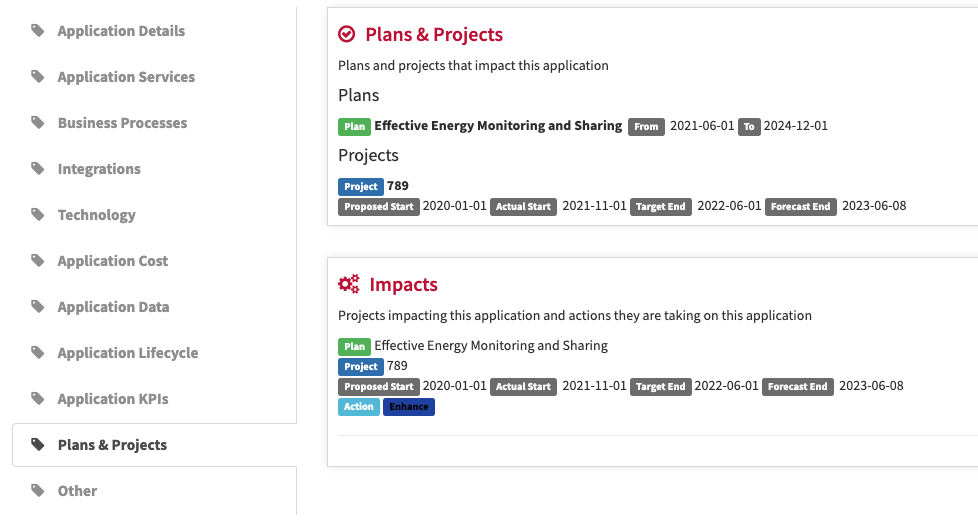
Plans and Projects related to the application
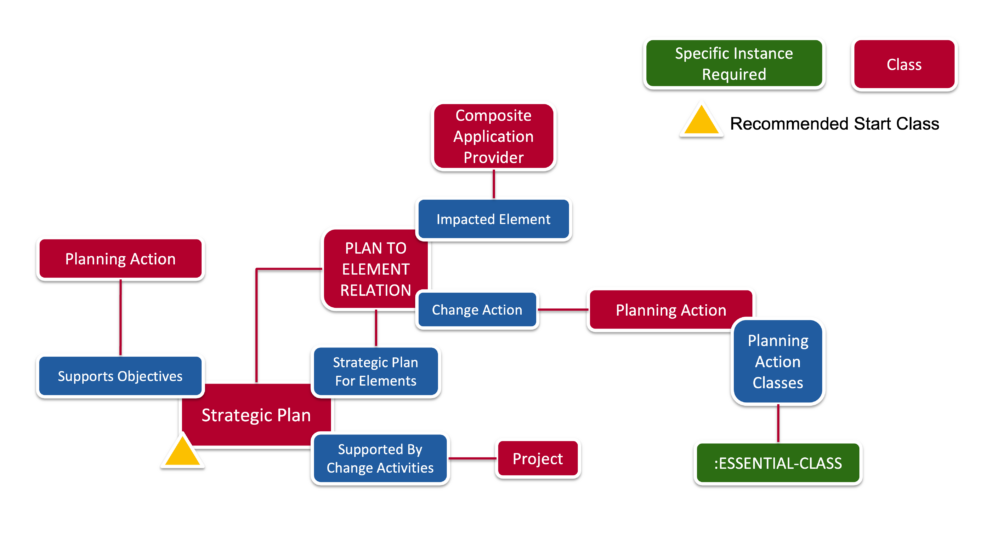
Other
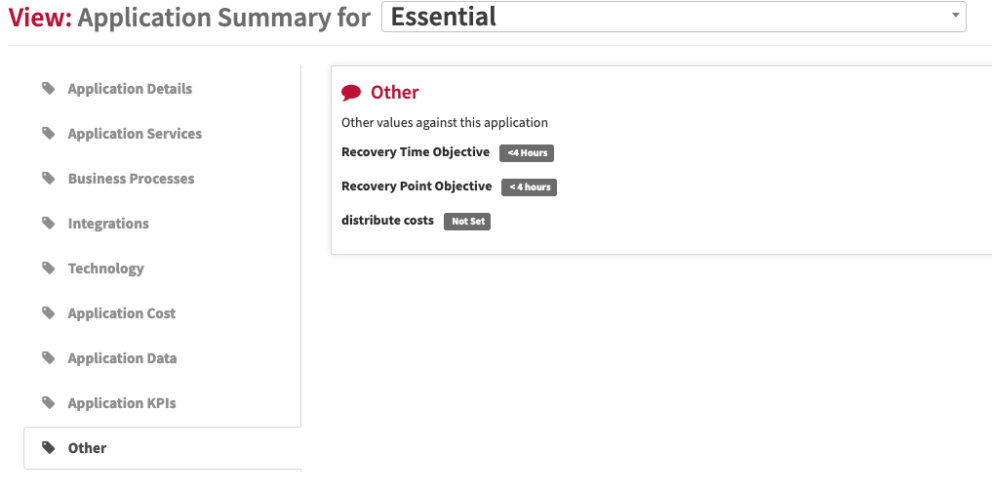
Other information and data
Usage
This View is used to get a detailed look at applications and the relationships they have with data. You can use the dropdown at the top to quickly switch between applications and the Tabs on the left to tidy up your data and make navigating to these areas quicker.
Updated 22 January 2024
