Strategic Roadmap
3 min
The Strategic Roadmap provides a generic graphical view of a Strategic Roadmap.
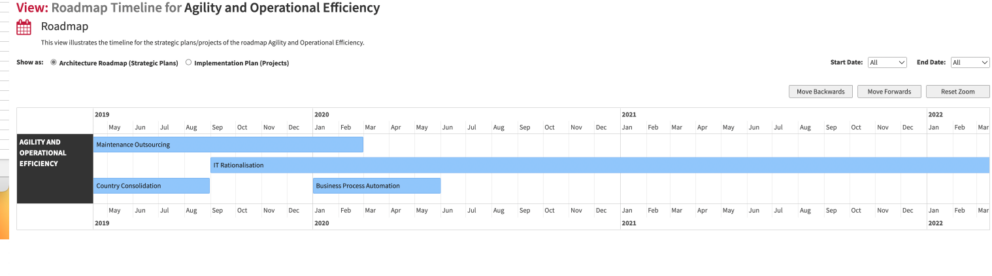
What
Strategic Roadmap outlines a list of individual increments of change over a timeline to show the progression from a Baseline Architecture State to a Target Architecture State.
Usage
You can use the roadmap to visualise planned changes to be made to your enterprise architecture over time. The ability to “roll the clock forward” is also possible in the views using the Roadmap Enablement feature.
Capturing Strategic Roadmaps and Plans, adding projects that implement those plans.
Meta Model
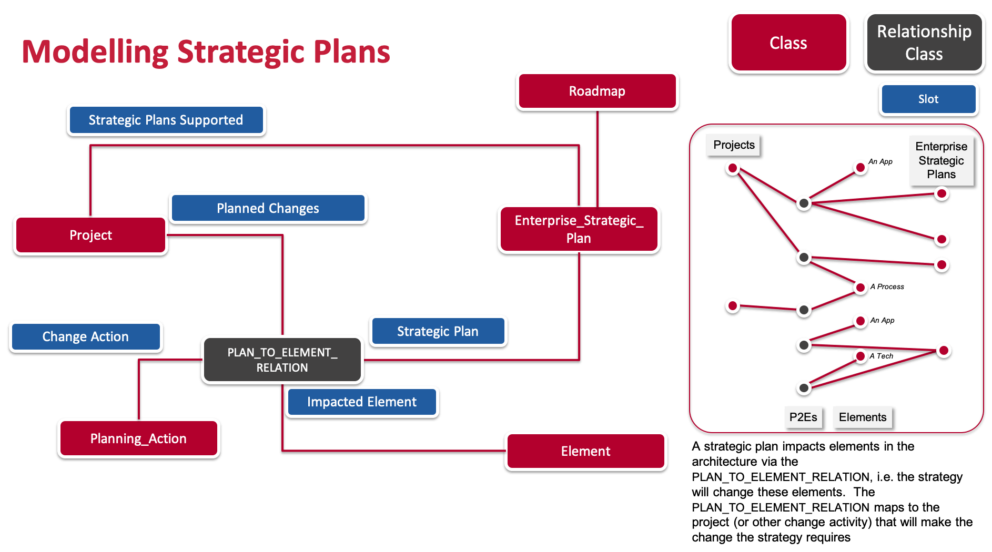
Data Capture
In the Cloud or Docker, navigate to the Roadmap class under EA Support>Strategy Management>Strategy Compliance to create a new roadmap. Associate a strategic plan to the roadmap via the Roadmap Strategic Plans slot. If there are no strategic plans, then create one. For more information, visit Strategic Roadmap.
To link projects to the strategic plan which delivers and fulfils a strategic roadmap, via the Strategic Plan For Elements slot (Plan_To_Element_Relation) of a strategic plan, add a change activity in the Plan To Element Change Activity slot by adding or creating a new project. You can link multiple projects to a strategic plan.
View Set-up
If the report is not enabled then go to EA Support > Essential Viewer > Report and find Core: Strategic Roadmap and tick enabled to ensure that the Strategic Roadmap is displayed in the Essential Viewer.
Updated 22 January 2024
