Business Capability Summary
3 min
The Business Capability Summary provides a detailed overview of a given business capability

What
The first tab displays basic details such as name and description. Key information like domain and parent capability or capabilitles, and any sub-capabilities. The other tabs display Business Processes, Applications, Supporting Application Services, and Other related data. You will need to fill the related data in order for the different sections to appear in the view.
Business Capability Summary Details Meta Model
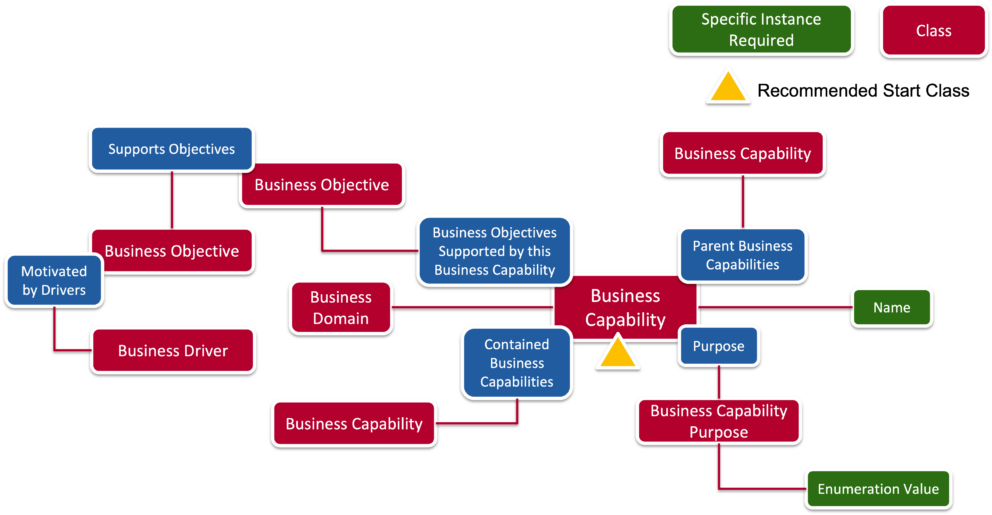
Fill these classes to get basic details for your business capabilities.
Business Processes
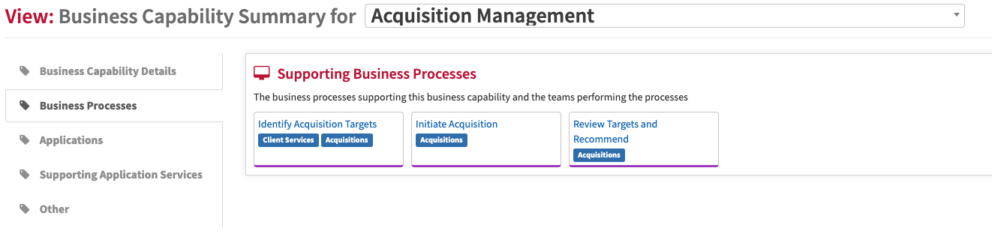
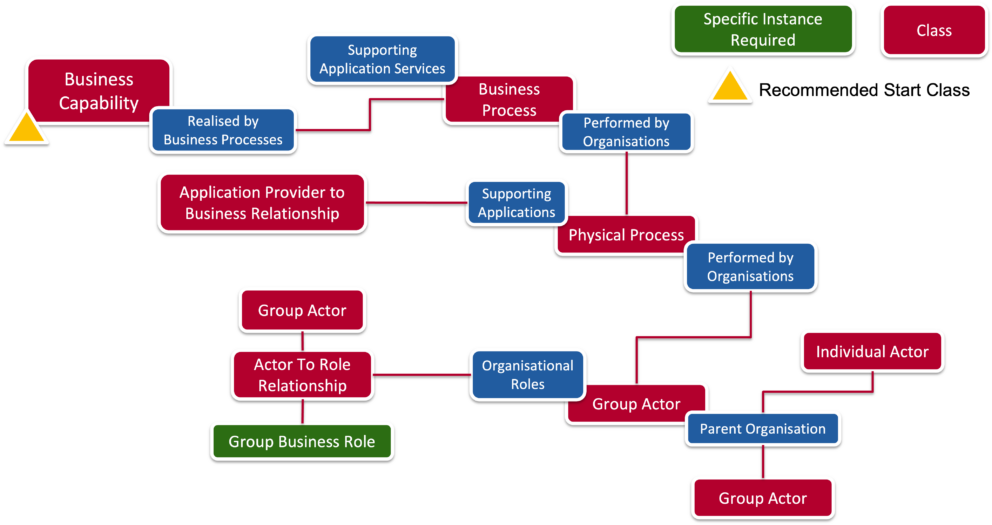
How to fill the business process tab in the Businesss Capability Summary
Applications
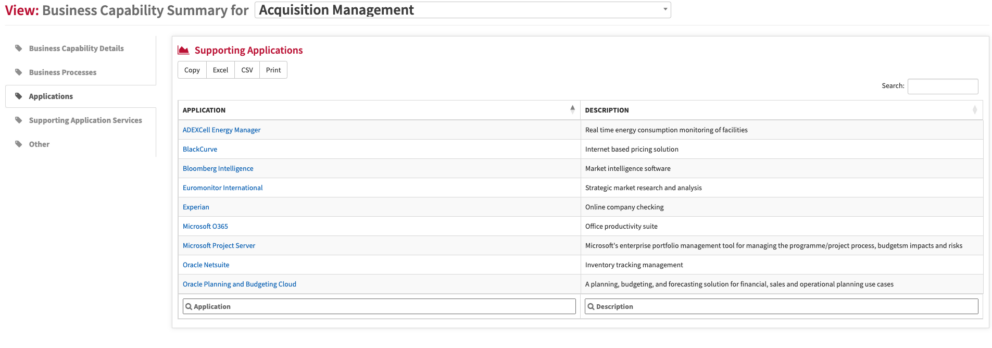
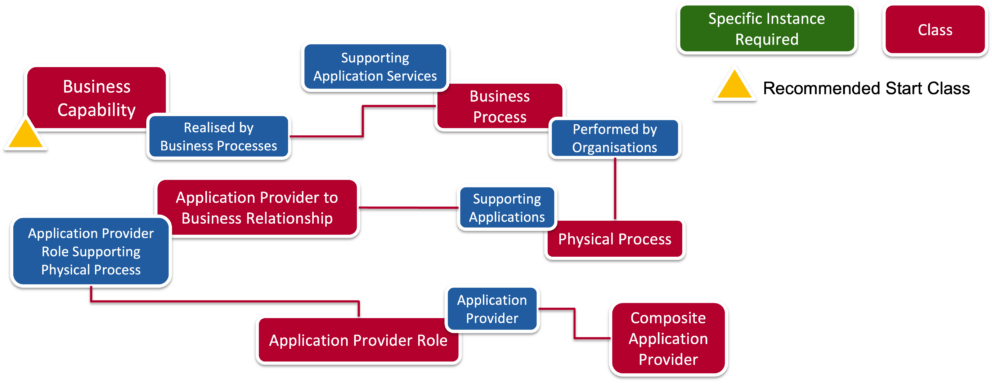
Add this data to your business capabilities to view the Applications Tab in the View.
Supporting Information
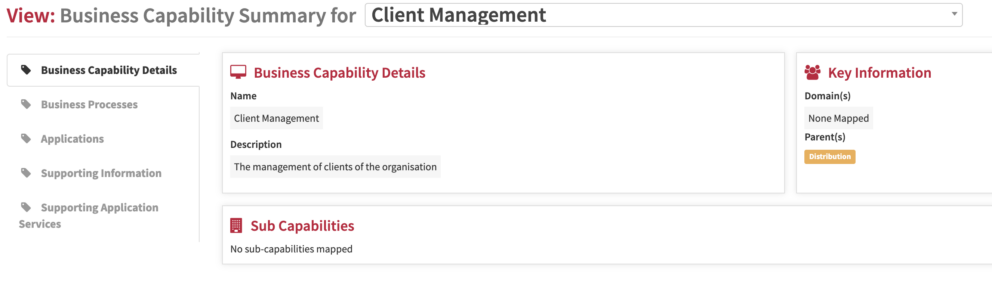
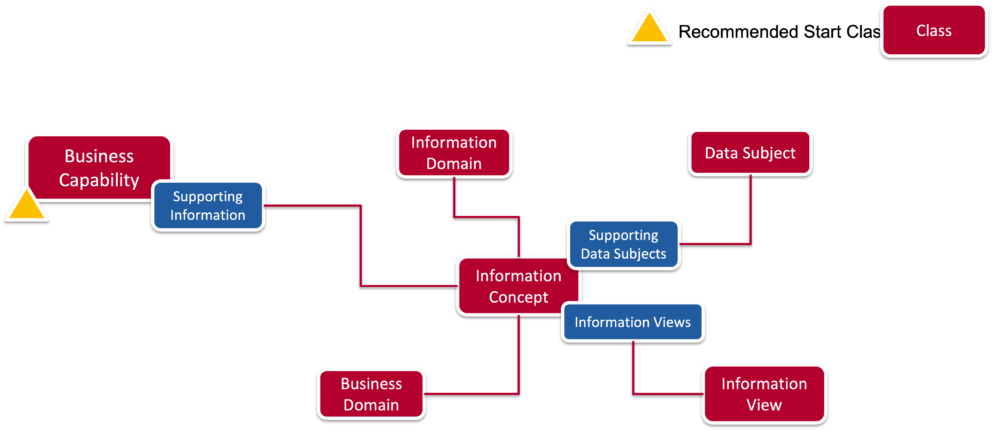
How to add supporting information to your applications
Supporting Application Services
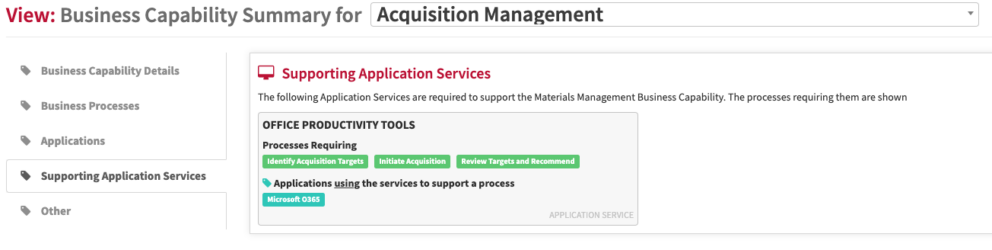
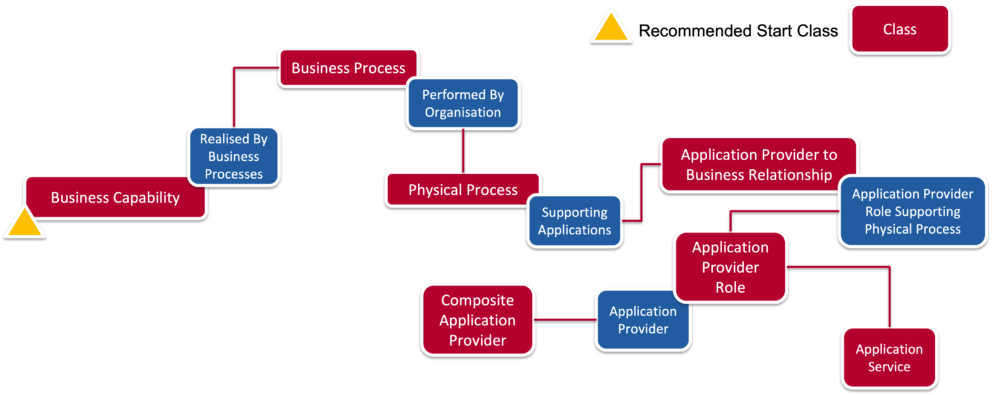
How to add supporting application services to your business capabilities.
Other
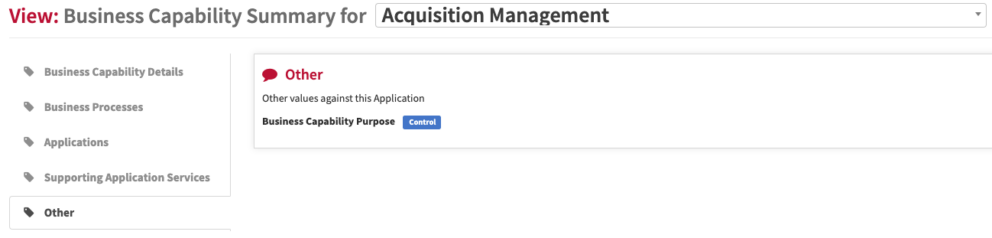
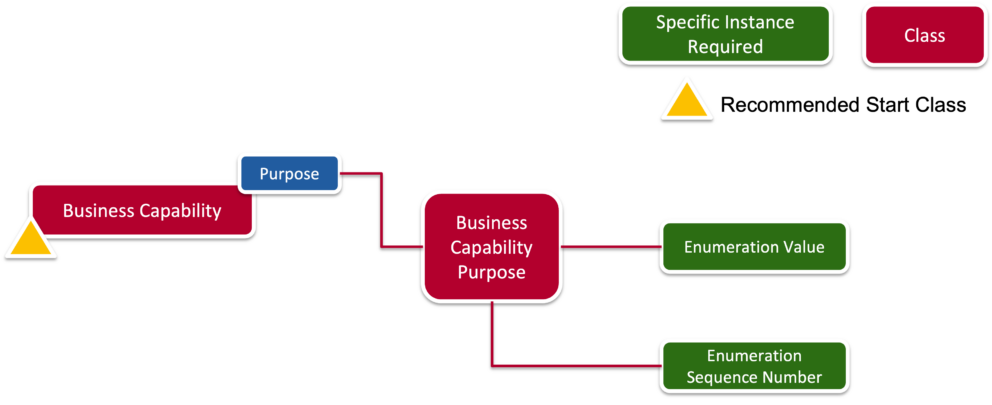
How to add other information related to a business capability, e.g. Purpose.
Usage
You can view different business capabilities using the drop down menu once you have loaded the View. You can also access the View of related data by selecting the name on the data, meaning you spend less time looking for Views and are taken to the data you want see.
Free Business Capability Models
Note: Free industry-specific business capability models are available here
Updated 22 January 2024
