Application Rationalisation Analysis
4 min
The Application Rationalisation Analysis view highlights applications where there is an overlap in the application services, or functionality, that the business use and where rationalisation opportunities exist.
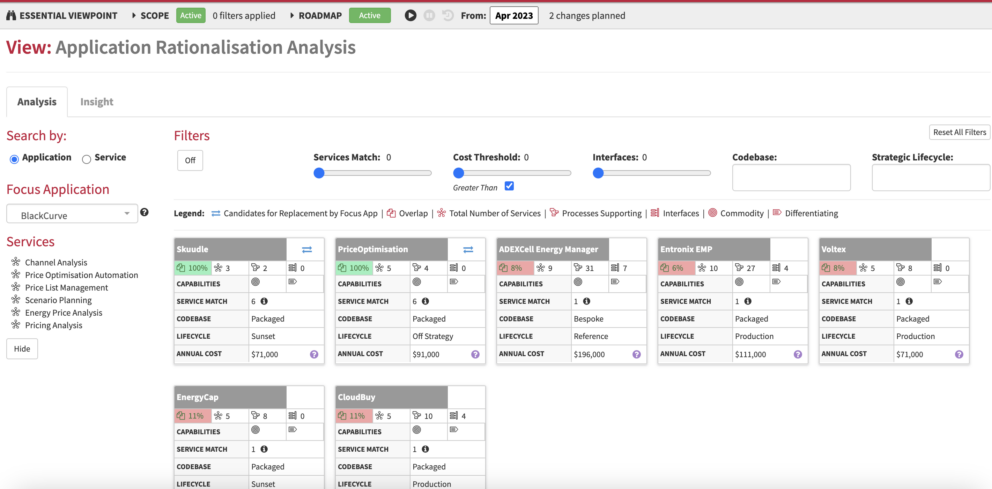
Application Rationalisation Analysis
What
The view compares the services (business functionality) that an application offers to the business and shows where there is duplication or overlap. Supporting information such as the codebase, lifecycle status and cost are also shown to support decision making.
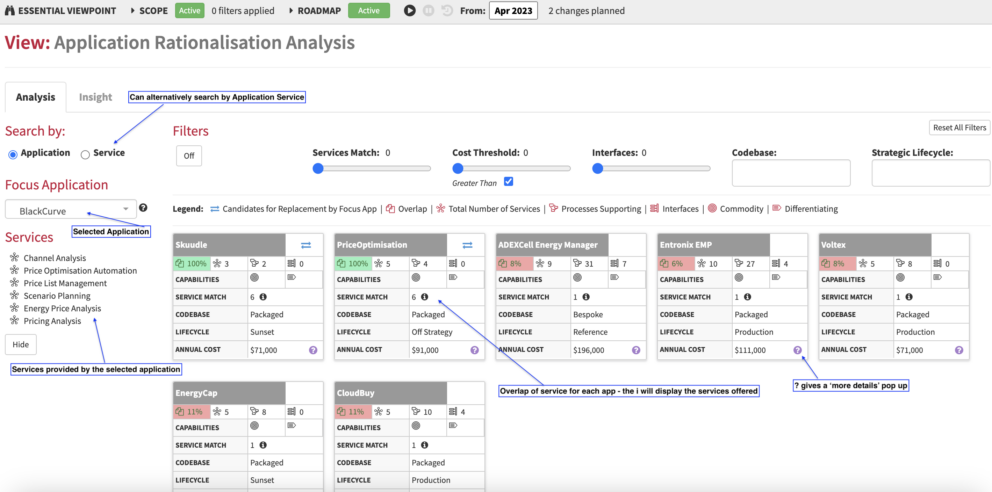
Application Rationalisation Analysis
More detail can be displayed per application, including an assessment of the application complexity which gives an indication of the effort and cost to remove. This, combined with the cost detail, can clearly show where opportunities exist to rationalise your applications.
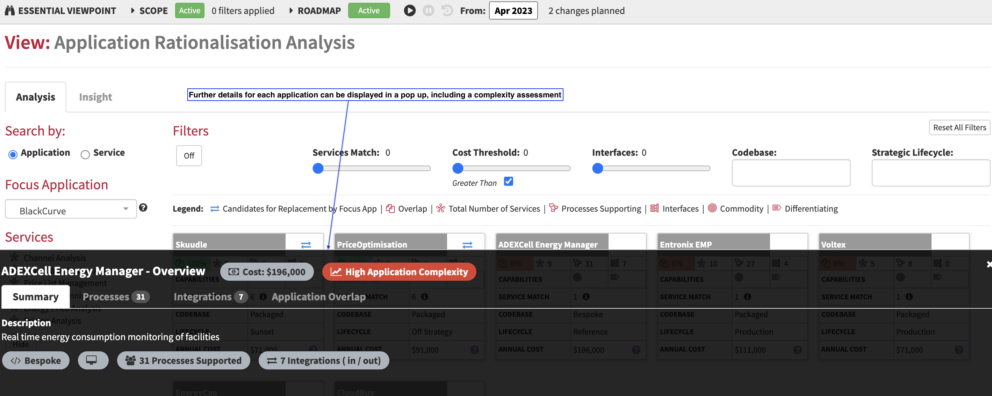
The Insights tab displays all applications on a chart with Complexity and Opportunity as the axis. The further to the right an application appears the higher the potential to replace it as it overlaps with other applications. Selecting an application will display options for rationalisation for each application listed where there is some overlap. To the left, how many services this application shares with the named application, to the right, how many services the named application has that could replace services provided by the selected application.
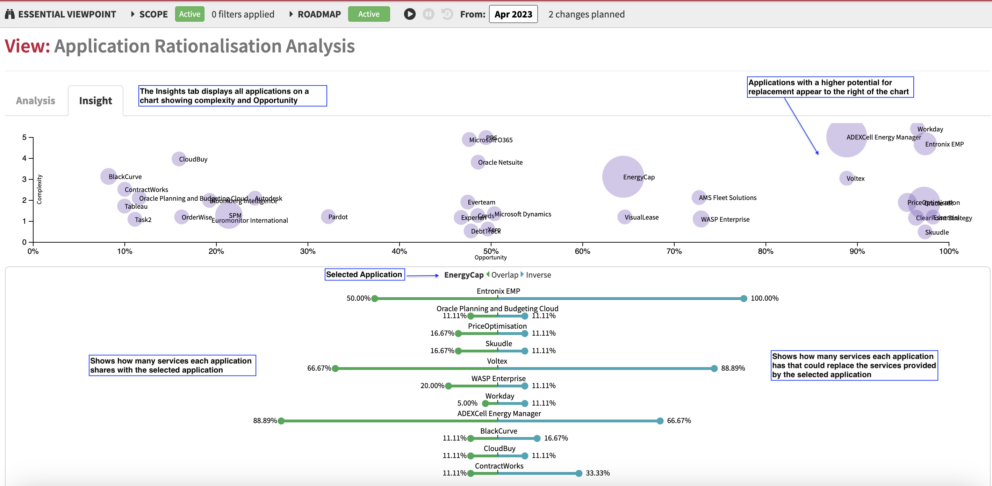
Note, currently the Insights only show if you have <400 apps.
Usage
The view can be used to investigate and discuss options with your business users.
Meta Model
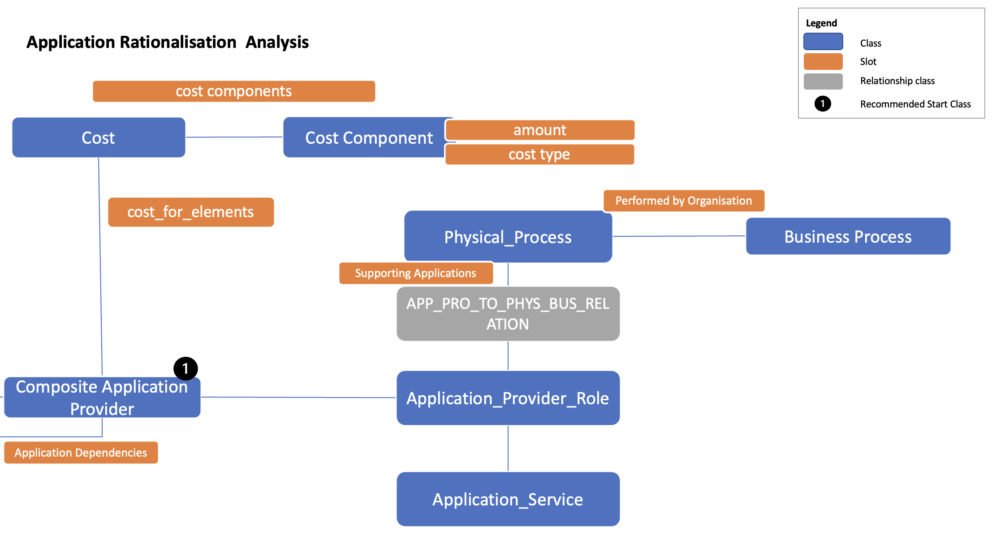
Data Capture
The application and the application services that it provides are must haves for this view. Additional information such as codebase, lifecycle and cost provide additional detail. The link to the processes supported and integrations provide the detail around complexity, and so make the analysis more detailed.
All the required data can be captured via the Launchpad Foundation spreadsheet. More information on the launchpad can be found here – How to Use the Essential Launchpad
View Set-up
None
Updated 22 January 2024
