Decision Dashboard
3 min
The Decision Dashboard captures a list of decisions and their status. For Cloud and Docker users this is integrated with the Design Authority view which will create a decision based on what the user captures, e.g. the decision as to whether they were allowed to proceed or whether a waiver was required is created in the repository with associated information.
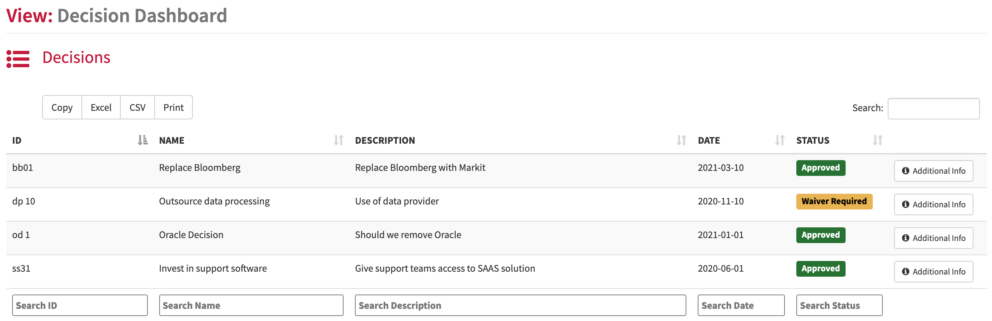
What
The decision dashboard captures your decisions and their status. For Cloud/Docker users, it is integrated with the Design Authority view, so decisions are automatically created in Essential when a user clicks submit, otherwise, you can capture decisions using the Decision Class
Usage
You can use this to keep track of decisions made and those requiring action.
Data Required
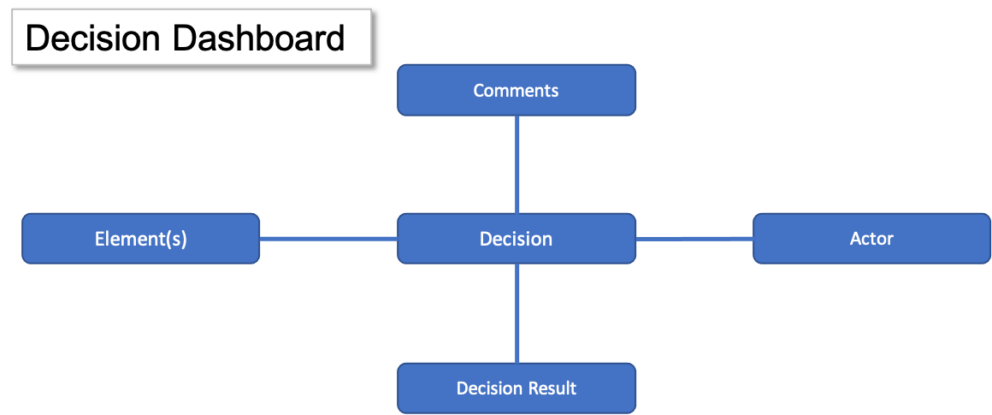
You can add more data in the class itself but the basic information you need is just a decision, a status for it, an owner and an impacted element, which can be anything in the repository. Comments are optional. This data will light up the view.
View Set-up
If the report is not enabled then go to EA Support > Essential Viewer > Report and find Core: Decision Dashboard and tick enabled to ensure you that the Decision Dashboard is displayed in the Essential Viewer.
You will need to define your Decision Result colours. See the Setting Colours for Elements on how to do this. For more information, visit Viewer and Portal Set-up and navigate down to the Setting Colours for Elements section.
Updated 31 October 2023
