System Update (Application and History)
2 min
System Update History
In this console, you can view all applied system updates, to which repository, the date applied and by whom.
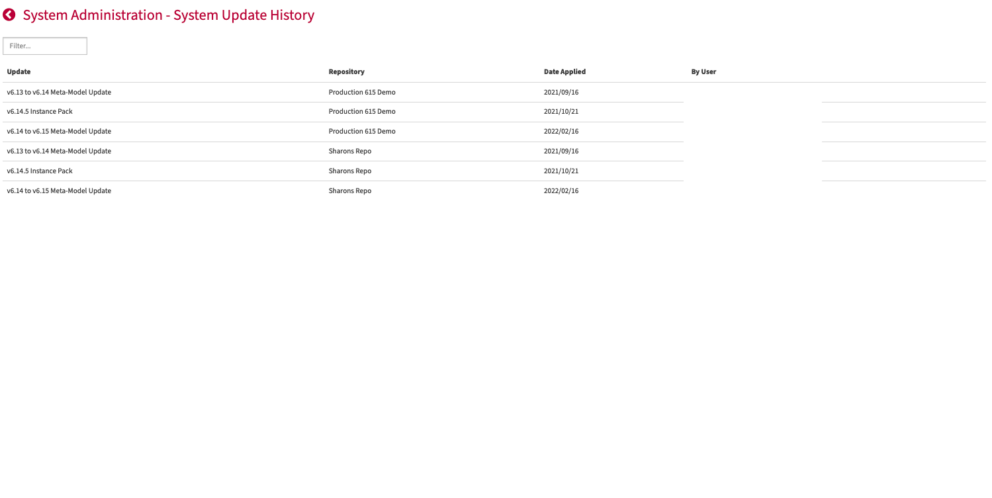
system update history
Apply System Updates
We frequently make available new release of Essential. This can be found in the System Update History console. In the console you can see all the available system updates, their names, description, dates, associated release notes and their application status.
NB You will need to apply all the updates in earliest date order. Ensure to first before applying system updates.
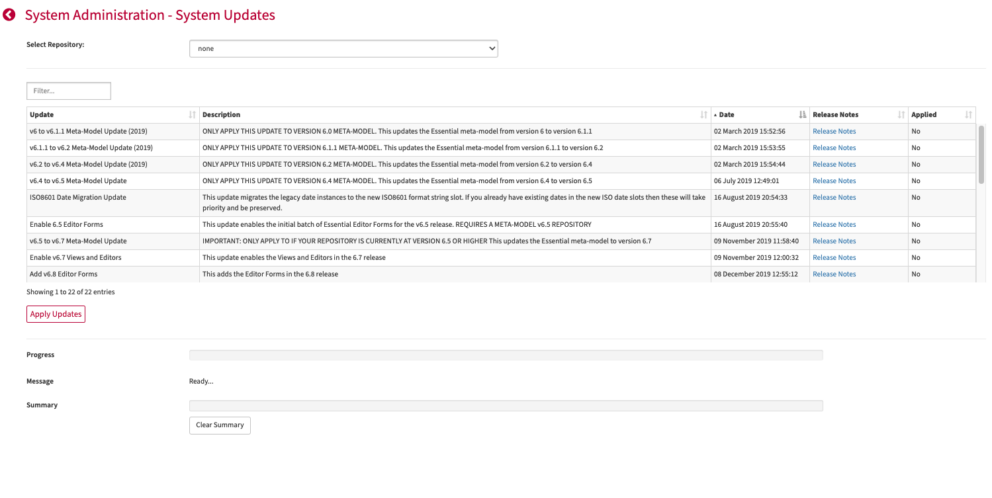
System Updates Dashboard
- To apply system updates, select the tab in System Administration and select the repository you want to apply the update pack too.
- Next select the update you want to apply
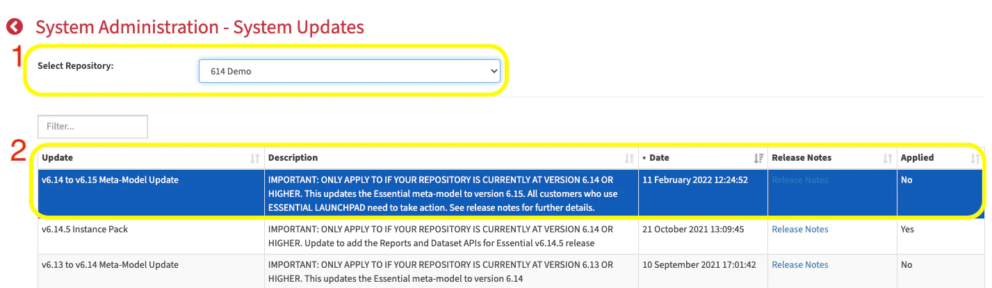
Applying System Updates
3. Once you have selected the update, click Apply Updates and wait for the progress bar to fill, and job success message.
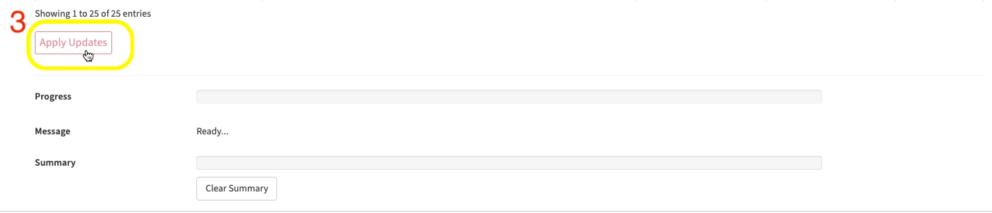
System Update Progress Status
Updated 22 January 2024
