Data Object Provider Model
4 min
The Data Object Provider Model is a view which provides a summary of where a Data Object is consumed and sourced
What
It provides a graphical view of the applications using a data object in its processing, either as a consumer or provider. The view also shows the application defined as the “source of truth” for the data object and where each application sources the data from and the method of acquisition.
Usage
You use it to understand the consumer and provider of a given data object, the application-defined as the “source of truth” and the acquisition method.
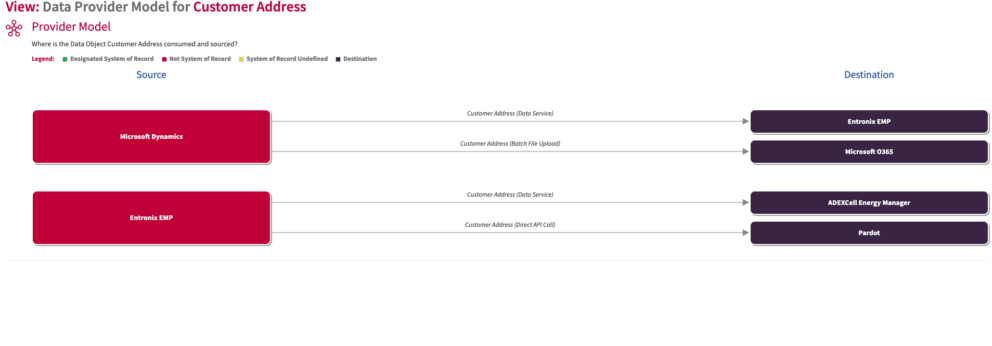
How to get the Data Object Provider Model to work.
Meta Model
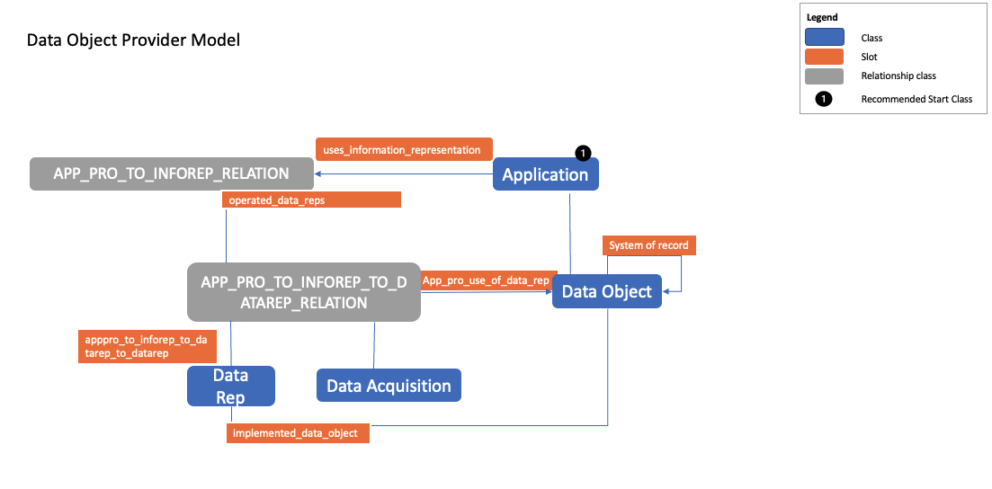
Data Capture
In Cloud/Docker, navigate to Composite Application Provider Class, and select an application. Add/create an information usage in the Uses Information slot. Populate the required slots as shown in the screenshot below accordingly.
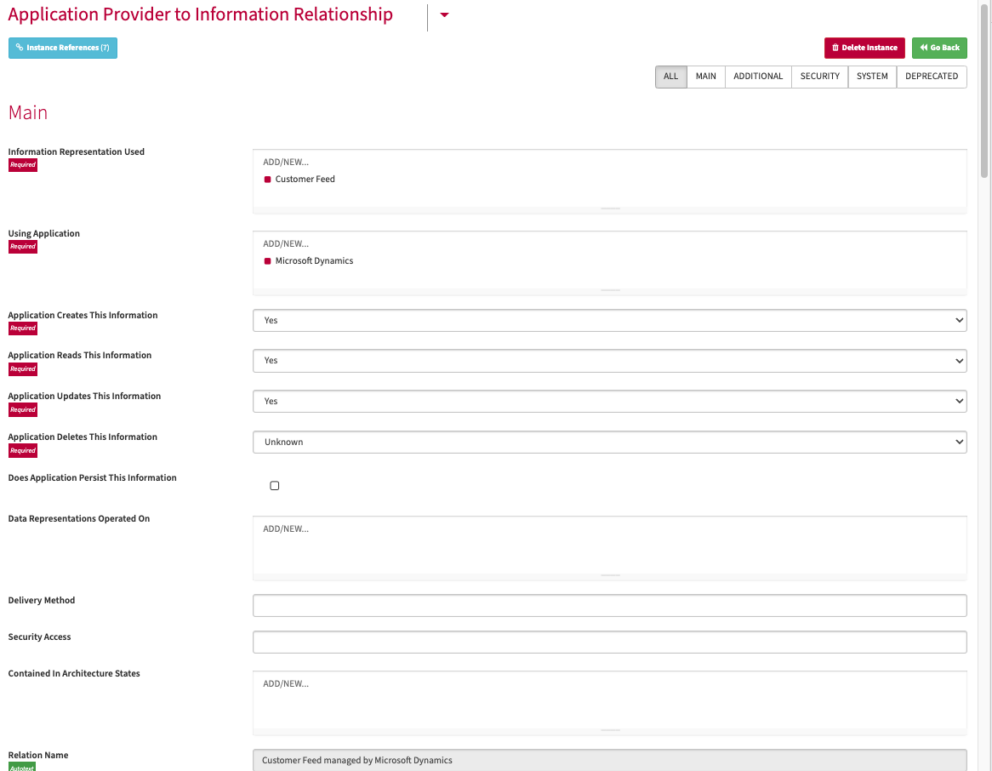
Note you will need to create 2 information usages, one for the provider and the other for the consumer.

Define the Data Representations that are operated on by the Application Provider in the context of the Information Representation in the Data Representations Operated On slot of the Consuming Application.
Populate the required slots and the Type Of Data Populating (*Data Objects*), Information Representation That Is Source Of Data and Data Acquisition Method slots as shown below. Note: This is for the consuming Application Only**.
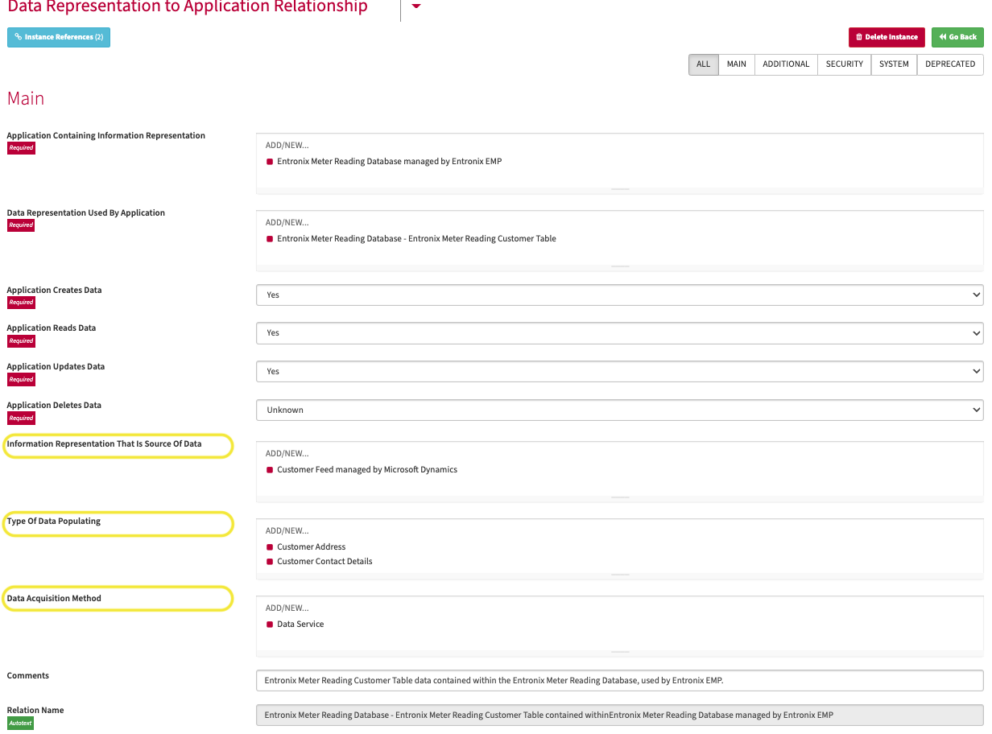
Navigate to the Data Object Class, select the data object and populate the Data Object System Of Record slot with the application which is the single source of truth for that data object .
View Set-Up
If the report is not enabled then go to EA Support > Essential Viewer > Report and find Core: Data Object Provider Model and tick Enabled to ensure you that the Data Object Provider Model is displayed in the Essential Viewer
Updated 22 January 2024
