Data Representation Catalogue and Summary
5 min
Databases and Data Flows from Applications
Data management is key for the success of an organisation and thus it is important to have an understanding of where data exists and where it comes from as well as its usage.
Essential Cloud provides a good overview of where data is stored, and sources of truth and also supports proper data governance.
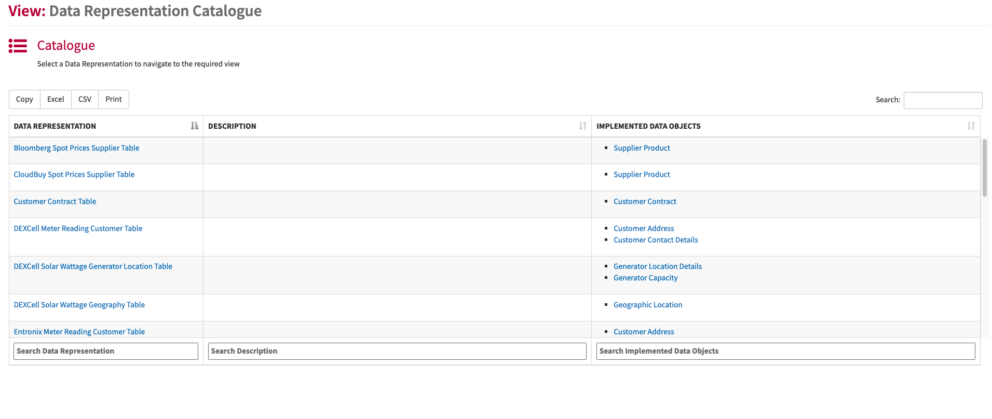
Data Representation Catalogue
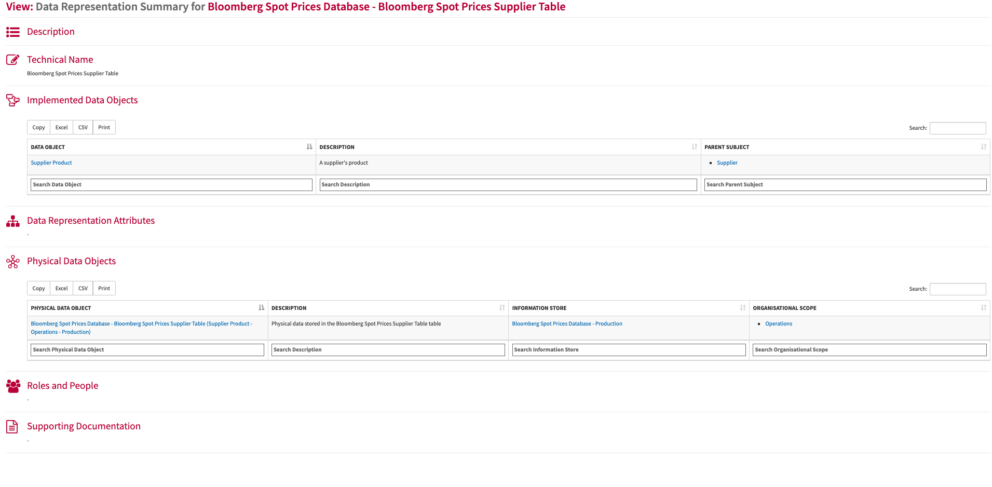
Data Representation Summary
What
The data representation Catalogue provides a searchable list of the Data Representations (database or tables) in scope for the enterprise.
The data representation Summary shows the key relationships for a given Data Representation(database or table).
Usage
Use the views to understand and communicate with your organisation on data integrations and sources of truth.
Data Required
Mapping applications to databases, adding tables and the source of data into those tables in Essential.
Data Capture
In the Cloud/Docker, navigate to the Composite Application Provider class, create or select an application provider. In the Uses Information slot, add/create the information the application uses. This will create a new information Representation or link an Information Representation to an Application Provider.
Capture the CRUD the application performs on the information in the following slots:-
- Application Creates This Information
- Application Reads This Information
- Application Updates This Information
- Application Deletes This Information
NB It is imported to tick the
Does Application Persist This Information
checkbox if the application stores the information.
Give the database which Information Representation gets its data a name.
In the Supported Data Representations slot, add the tables in the Data Representation(database).
In the Implemented Data Objects slot of the Data Representation, add the data objects( you can create/add multiple data objects)
In the Data Representations Operated On slot of the Information Representation, add the tables which the Composite Application Provider accesses.
Capture the CRUD the application performs on the database table in the following slots:-
- Application Creates This Information
- Application Reads This Information
- Application Updates This Information
- Application Deletes This Information
In the Information Representation That Is Source Of Data, add where the table sources it data from. ( this is how you can capture data integrations)
In the Type Of Data Populating slot, add the data which is being fetched. In the Data Acquisition Method slot, define method being used if known.
View Set-Up
If the report is not enabled then go to EA Support > Essential Viewer > Report and find Core: Data Representation Catalogue as Table and Data Representation Summary and tick Enabled to ensure you that the views are displayed in the Essential Viewer.
Updated 22 January 2024
