Deploying Technology to Technology Nodes
3 min
This short tutorial takes you through the steps required to capture the deployment of Technology Products and Technology Product Builds to physical Technology Nodes, using the Essential Meta Model.
Purpose
To move from the Logical View of Technology Components and Technology Providers to the Physical View of Technology Nodes, we deploy Technology Instances of Technology Provider Usages to these nodes. This maps the architectures (Technology Product Builds) to the physical technology that exists in the enterprise.
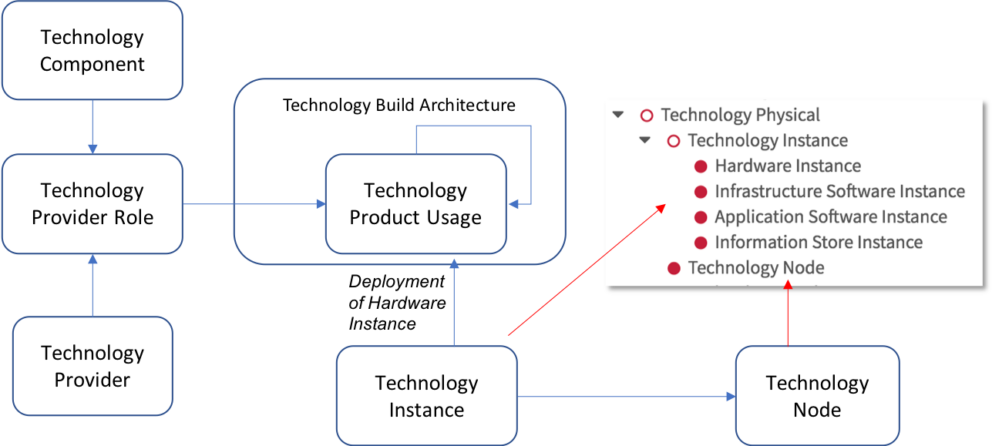
Technology Provider Usages
When defining Technology Product Builds, we use Technology Providers and define the dependencies that exist between them in the build – defining architectures that are composed of products and other (sub) architectures.
A Technology Provider Usage defines how a particular Technology Provider (e.g. a product or another build) is used to perform the role of a Technology Component in a particular technology architecture. This link-relationship connects 3 concepts together:
- The Technology Product or Build
- The Technology Component (class of technology) that the Product or Build is being used for
- The context in which the Product (or Build) is playing the role of the Component.
Tasks
Instances of Technology Provider Usages are deployed to Technology Nodes as follows:
- Ensure that the target Technology Node has been defined in the model
- From the Technology Product Build that you want to deploy, open the Technology Product Build Architecture.
- For each of the components (Technology Provider Usage) on the architecture:
- Select the component and open its definition
- Create a new instance from the field: ‘Deployed Technology Instances’
- Select the specific type of Technology Instance to create (most technology products are Infrastructure Software Instances)
- Complete the Technology Instance definition form.
Updated 31 October 2023
