Strategic Goals Model
4 min
The Strategic Goals Model provides a summary of the enterprise’s strategic ambitions in terms of drivers, objectives or goals.
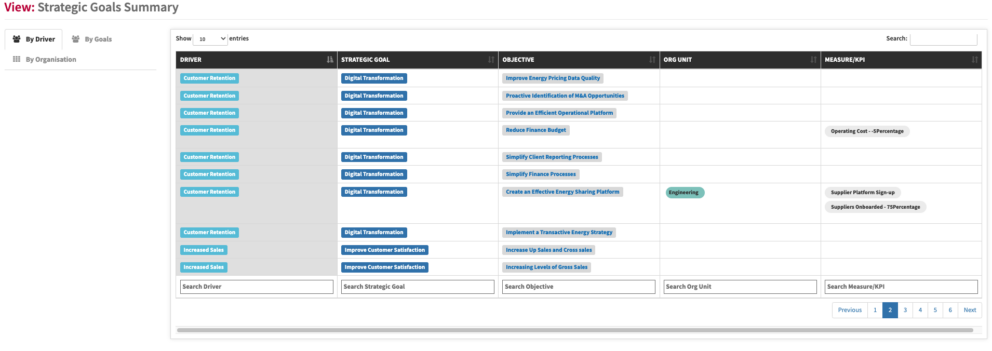
What
The summary shows the relationships between business drivers, business objectives and the measures or key performance indicators(KPIs) used to measure.
Usage
This view allows you to have an overview of all the organisation’s strategic goals, the supporting objective, how they are measured, the owning organisational group and the supporting drivers in a single How-To pane filterable by driver, goals or organisation.
How to populate the Strategic Goals View in Essential
Data Capture
To populate the model you will need to capture the following:-
Business Drivers, Business Goals, Business Objectives and Strategic Goals
In the cloud or Docker, navigate to the Business Driver class and in the slot Motivated Objectives, create a new business objective.
In the Motivated By Drivers slot, create a new business driver.
In the Owners slot, add or create a new group actor.
In the Supporting Business Capabilities slot, add the business capabilities which the objective is linked to
In the Performance Indicators slot, link the object to a service quality value creating a new relationship of defining a performance indicator in the Performance Indicator slot and ticking the Is key check box.
In the Objective Supports Goals slot, add or create a new business goal, name it. Link the goal to the business driver previously created.
In the Objective Type slot, add the taxonomy term SMART Objective.
In the Supports Objectives slot, create a new strategic goal, and link it to the previously created business driver in the Motivated By Drivers slot.
In the Supported by Objectives slot of the strategic goal being created, link the previously created business objective. In the Assigned to the slot of the strategic goal, add an actor to the objective relationship by linking a group actor to the strategic goal being created. In the Owners slot, link the previously created group actor.
In the Objective Type slot, add the taxonomy term Strategic Goal.
View Set-up
If the report is not enabled then go to EA Support > EssentialHow-To Viewer > Report and find Core: Strategic Goals Model and tick enabled to ensure that the Strategic Goals Model is displayed in the Essential Viewer.
Updated 22 January 2024
