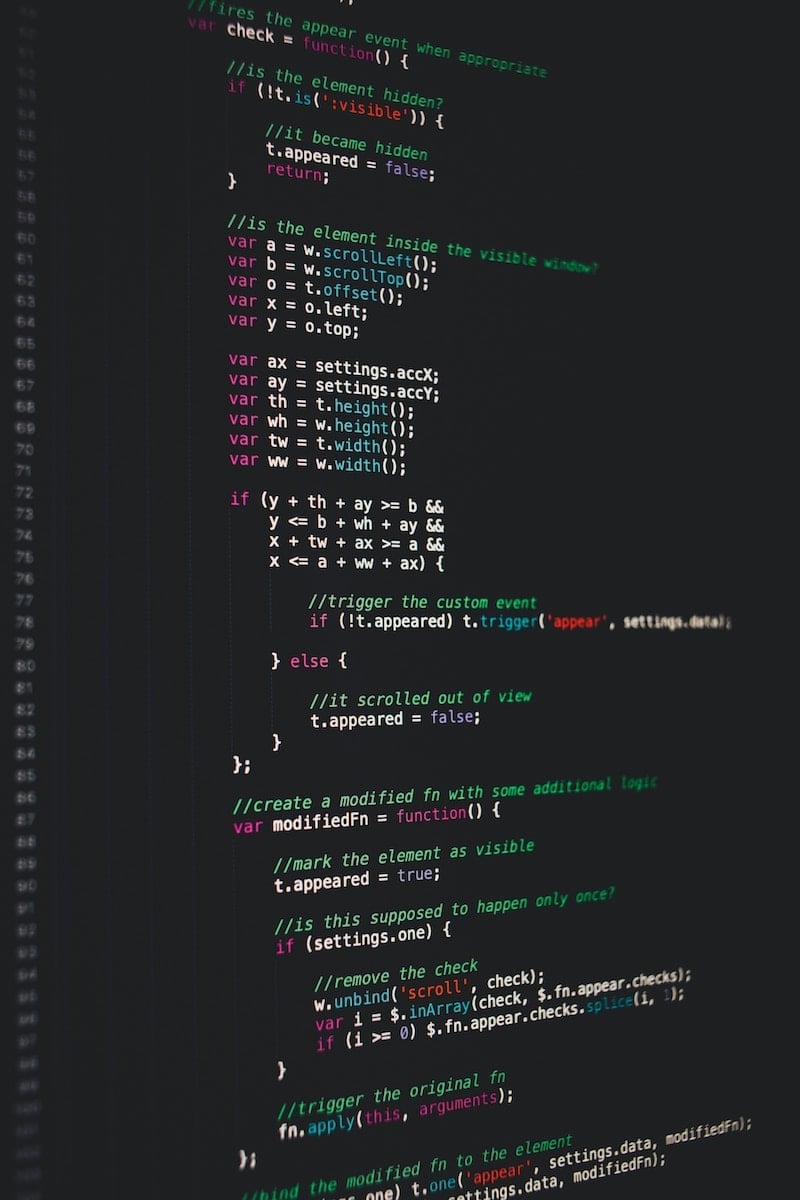We’ve introduced some new capabilities across all platforms of our EA tool, including caching, new views and some new editors for our Essential Cloud and Docker users that make the EA data capture much simpler.
We’ve enhanced the Application Editor and added a cost tab (Cloud/Docker)
See the new tab and how to create costs here:
Business Scenario Analysis Editor
We’ve enabled you to edit what was formerly the strategic trends radar view directly, rather than in the repository.
Reference Model Editors (Cloud/Docker)
You can now use our tree structure to easily update your reference models, moving, detaching and creating new instances.
Business Capability Model Editor
Technology Reference Model Editor
Information Reference Model Editor
New Views (All Platforms)
Design Authority
This view allows you to assess a solution design against the strategic goals, principles and standards in your organisations. The report will advise if the design is approved, or if it needs a waiver, and can be printed off and sent to the Design Authority for approval.
Process Hierarchy
This displays a process hierarchy where you have captured sub-processes. The info button also shows the links to capability, if you don’t have processes, then see if our APQC download packs can help you.
Enterprise Architecture Navigator
Select an instance of a class, for example an application or a process, and all the connections will be displayed. You can then select a connection and all its connections will be shown and so on. The results are displayed in a graphical model.
To enable the editors and reports this video explains, note, whilst these videos use Essential Cloud, Open Source users can follow the same instructions for turning on reports.
View Optimisation
We’ve introduced view optimisation for data heavy views, so you can precache data sets under the Data Set API class. We default them to off, and make sure you don’t cache dynamic APIs, e.g. the simple instance one.
PDF Printing (Cloud/Docker)
We’ve brought in pdf printing, simply click the printer icon in the top bar and you will see the PDF option. If needed you can tune the page size. You can configure specific PDF settings for your own reports if you wish, see this video on how to do that.
Direct Link from Viewer to Edit (Cloud/Docker)
We have included an option that will add a menu item to any instance in the viewer which will jump you to the right page in Essential for you to edit it. This is in addition to the menu item that can take you directly to the Everyone’s Essential Editors that already exist.
Instance References (Cloud/Docker)
A new option in the repository to allow you to see all the relationships that an instance has. This is very useful if you are looking to change or delete an instance as you can easily see all its connections that you need to be aware of. This can be found top left in the editor panel in the Capture tab.
API data from outside the viewer (All Platforms)
You can now call Data APIs directly.