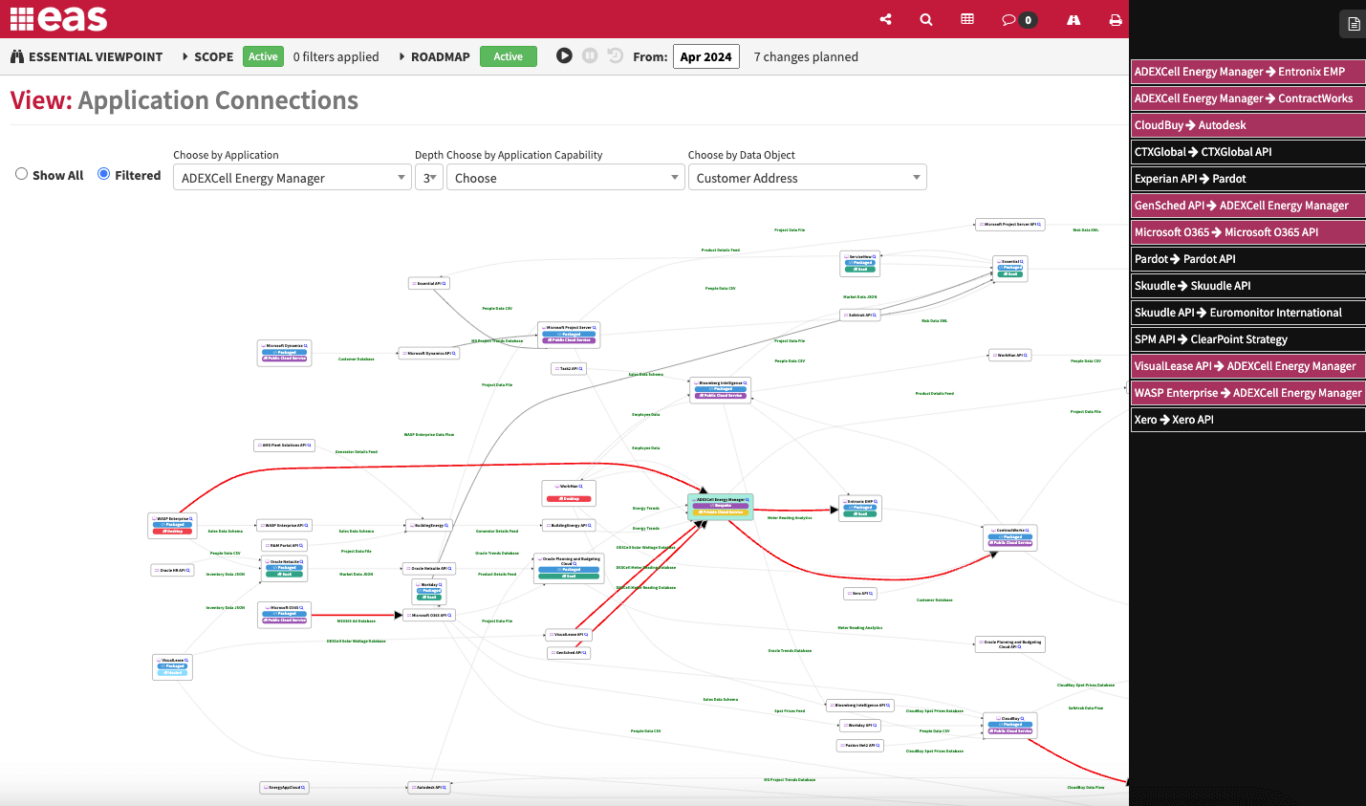The Problem
When undertaking any change project, understanding the dependencies between applications is crucial. We all know of horror stories where the impact of a change on one application caused a knock-on impact on an unidentified critical application. We worked with a large financial institution that had to roll back the implementation of their new reporting system as, when they switched the old system off, critical client systems stopped working due to a feed between the two systems that the project team were unaware of. Whilst the roll-back was successful and no clients were impacted, the project was delayed with the associated costs and delays to other work.
We still see organisations managing their integrations in spreadsheets, often with one key application being managed by one key individual. Whilst this can be successful in the short term, it leads to the huge issue of key person risk coupled with a lack of visibility of the data.
How Essential can Help
In Essential we have a number of views that make this information easily accessible.
The Application Information Dependency Model shows the detail from the perspective of an individual application, crucial in understanding the impact of any change to that application, and the data that it holds and exchanges. The view can show direct integrations, integrations via an API and also holds the detail of the Information and Data that is being exchanged.
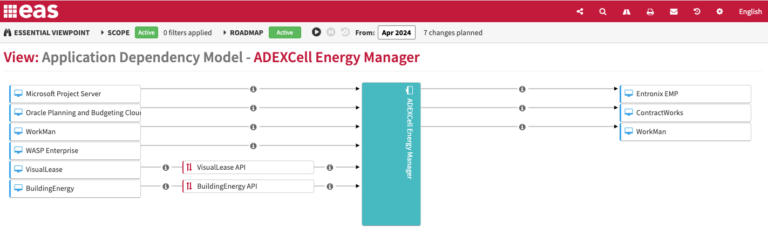
Application Information Dependency Model
Also useful is the Application Connections view, that shows the integrations between all applications. In reality, this is not useful in an organisation of any size (although often requested!!), but the view allows filtering by a number of dimensions such as Application, Application Capability, Data and Depth. The view can, for example, show the dependencies that contain a specific data object:
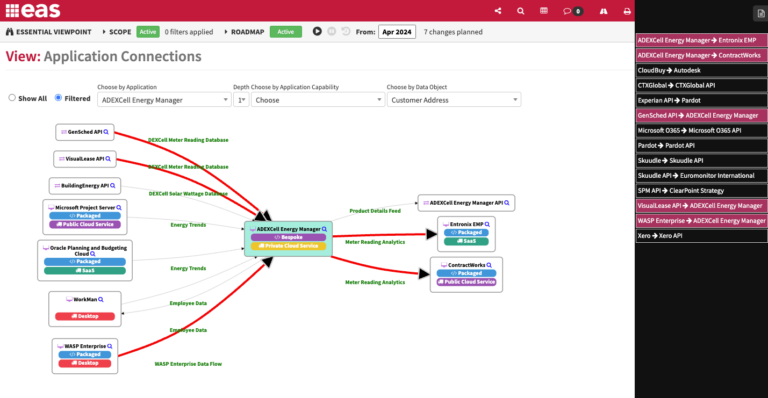
Application Connections with a specified Data Object
The depth is also selectable, so for example if you select an application, you can see the integrations up to 3 hops away. A Data Object can be selected on a filtered view and also on the overall view, with the exchanges containing that data highlighted and listed in a pop out.
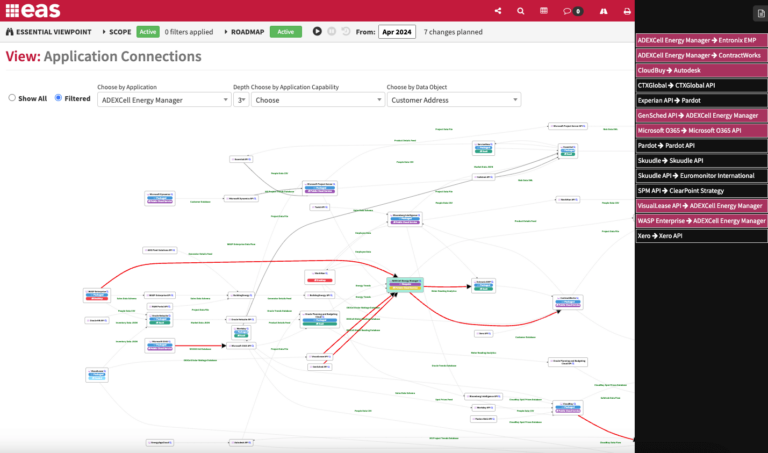
Application Connections – to 3 Levels
Adding the data is easy with our spreadsheet bulk loader, great for an initial load from the current spreadsheet format often used. Maintenance is also simple with our graphical editor that allows drag and to add the dependencies.
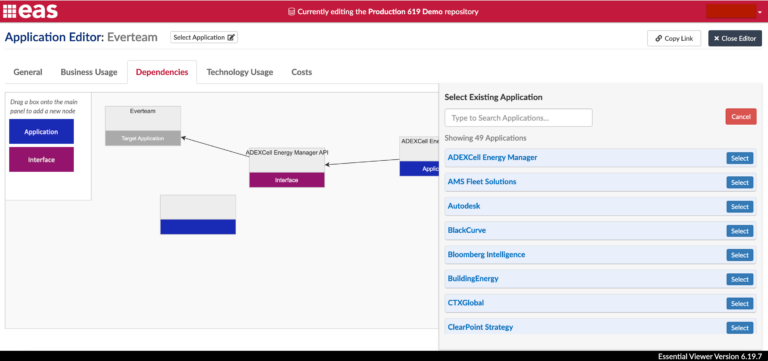
Application Dependency Editor
Everything you need to know to ensure there are no nasty surprises when your project goes live.
Contact us for a demo or to discuss how Essential can support you.
Useful Links
Loss of Critical Knowledge and Skills – How an EA Tool can Help