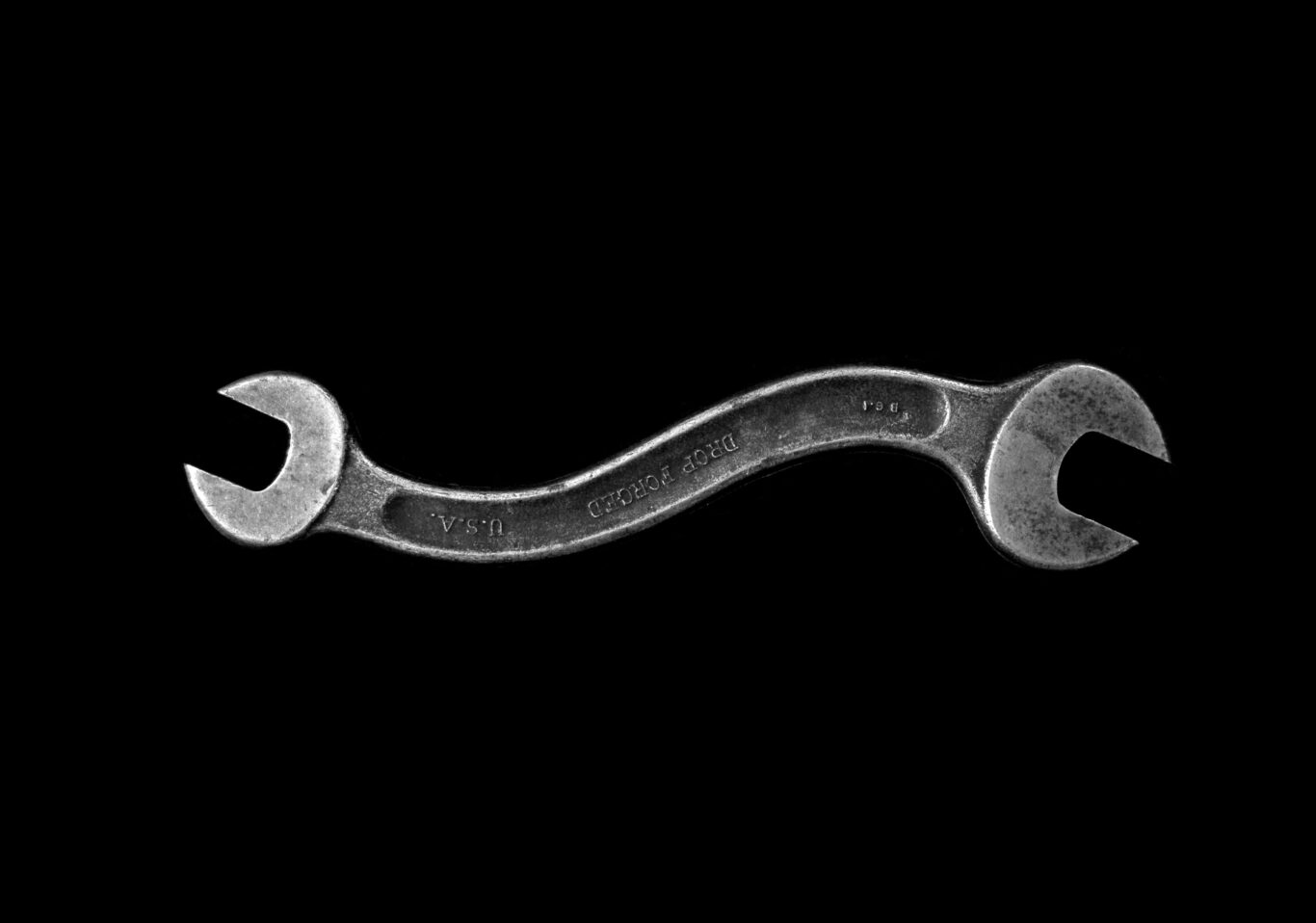A search for Enterprise Architecture Tools will return a wide range of products that promise to meet all your architectural needs. In practise there are two distinct categories of EA Tool: Drawing Tools and EA Management Tools.
A Comparison of EA Tool Types
Drawing Tools, such as Visio or Archimate, serve as the project or solution architects’ canvas, enabling them to draw high-level models of architectures that seamlessly communicate design solutions to stakeholders and guide project execution. They provide static visual blueprints, offering a snapshot of complex relationships and intricate connections between various architectural entities.
In contrast, EA Management Tools dive deeper, enabling you to analyse your architecture, asking questions, identifying opportunities and threats, and facilitating discussions with management and business users. This is about establishing a bridge between technical insights and strategic business decisions and enabling informed discussion.
Interestingly, when we demo Essential to potential clients, we find there are often different expectations. While some want an EA Management Tool, others are looking for a Drawing Tool, and a number begin the meeting thinking they need a drawing tool and leave with a different understanding of EA Tool capabilities.
Drawing Tools
Presenting a crafted solution diagram, with boxes and lines produced from a Drawing Tool to a CIO or Business User will more often than not lead to a blank face. The questions they want answered will delve into cost implications, solution replacements, business impact, or alignment with strategic goals. So the intricate wiring diagrams fall short of addressing these critical queries.
However, present the same diagram to a Project Team, and it speaks their language, answering their technical and solution-oriented questions regarding application components, interface alterations, dependencies, data interactions, etc.
EA Management Tools
Invariably, the high-level, strategic questions posed by CIOs and Business Users demand dashboards and interactive visualisations that are beyond the realm of Drawing Tools. They necessitate the analytical ability and dynamic visual capabilities of an EA Management Tool, allowing ‘what-ifs’ and diving into deeper details to facilitate informed decision-making.
While EA Management Tools do cater to elements of Solution and Project Architects’ needs by providing reference architectures, blueprints, and details about system impacts, they might fall short in delivering the concise solution drawings vital for project teams.
Bridging the Two Worlds
We believe the best solution combines both EA tool types, using them for their respective strengths and integrating Drawing Tools with EA Management Tools where it makes sense. EA Tools that claim to provide both capabilities out of the box are usually jack-of-all-trades, masters of none, so you need to consider whether you take a best of breed approach or a single solution. However, we suggest caution if you try to force a solution to address both sets of needs, or if you select a tool that tries to straddle both realms. Keep in mind ‘The Homer’ car from The Simpsons – A stark reminder that attempting to appease everyone with a one-size-fits-all solution can culminate in an ineffectual compromise.
Our approach with Essential is that it is an EA Management Tool that can integrate with Archi and other drawing tools.